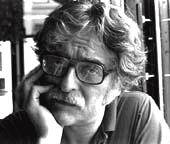Strange, but much of the email from readers of this column concerns conventional, wet, black-and-white darkroom work. Film currently has the potential to produce a final print of higher quality than that from a digital camera, and much of the correspondence is about conventional printing. My feeling is that the highest quality color print from a film original comes out of a computer. But the best black-and-white computer print only equals the quality of a good, conventional black-and-white print. One is not better than the other, they simply offer different tools and a slightly different final appearance. Without going into the details (The column just isn't long enough.), a good black-and-white scan is sometimes more difficult to make than one from color reversal or negative material. And that difficulty can come from the limitations of the scanner rather than the person who operates it. For that reason, the fact that many people already have an investment in a wet darkroom - and good digital equipment costs money - for the sheer pleasure of working alone and in the dark, and telling people they can't come in - "Sorry, I'm dark," - here is a response to the "wet ones" who have asked about multiple-filter printing. Most black-and-white printers use variable contrast papers. You can adjust the contrast of the paper by your choice of a single colored filter or by giving two successive exposures through your highest contrast filter and your lowest contrast filter. I use the two filter system because it is the quickest way I know to make a good print. Put a negative in your enlarger and project the clear film base of the negative on your easel. Make test exposures, giving equal exposures through your strongest magenta and yellow filters. What you are looking for is a test that shows the film base as just perceptibly lighter than the black of the sprocket hole or area where there is no film. (1) Once you have that exposure, you will find that the exposure through the magenta filter varies very little from negative to negative and that any shadow detail in the negative shows up in the final print. If you want to hold the easel brightness of the thinnest areas of the negative constant, even with overexposed and flared negatives, you can use an on-easel spotmeter to keep them constant. The Ilford EM10 will set you back about $30. Or you can use an old incident meter with the diffuser removed. Keep the easel brightness of the thinnest area constant by varying the f/stop of the enlarging lens. (2) You vary the exposure through the yellow filter to achieve the right amount of highlight detail. This is not as critical an exposure as you might think. With a little experience you'll find a guess gives you an acceptable first print; you can get fancy after that. Excuse me, I meant to say you can get interpretive after that. Here are a few tricks. (a) Dodge out the yellow component of the exposure in the shadow areas and you will lighten the shadows without robbing them of contrast and a good black. (b) Burn down through the yellow filter and you can gray down the area to a greater extent than normal burning before the manipulation is obvious. (c) Dodge the magenta out of a face, lower the contrast in just that area of the print for a little automatic retouching. (d) My tendency is to dodge some of the yellow out of the main subject to raise its contrast and brightness, then to give a slight burn through the yellow filter to the surrounding areas to darken them and lower their contrast slightly. A little more sparkle to what I consider important in the print sort of imposes my will on the viewer. This pretty much satisfies my need to bend others to my will and makes me a nicer person when I leave the darkroom. - Bill
Pierce |
|
|
Write a Letter
to the Editor |