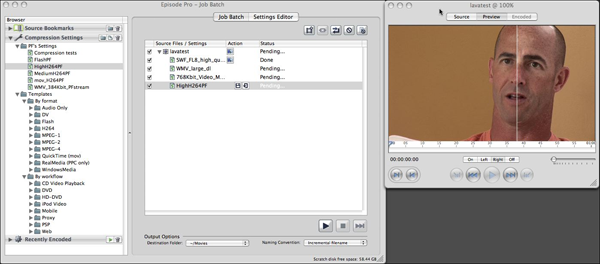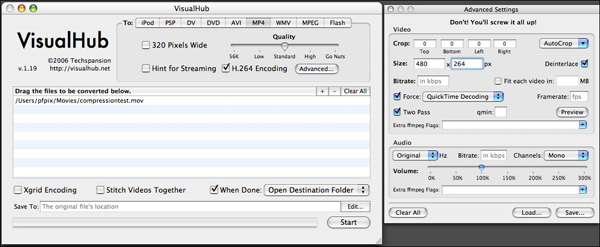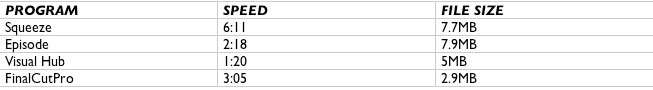|
→ January 2007 Contents → Column
|
Compression Session:
Compression Programs for The Rich and The Indigent January 2007
|
 |
|
This month we look at some compression programs that can make our lives easier.
Why get a compression program at all if you can output directly from Final Cut Pro? These programs can do things like encode and output several different size QuickTime files, or maybe encode a QuickTime version, a Windows Media version, a Flash version and a Real Player version at one sitting.
I've used Sorenson Squeeze Suite ($499) for many years and the program keeps getting better. Sorenson also has the Squeeze Power Pack, which includes the current 4.5 version plus the On2 VP6 Pro encoder for Adobe Flash 8 video, command line encoding, the Flip4Mac plug-in and a training DVD ($799 Mac/$649 Windows). You can also change contrast, brightness, and gamma in addition to other output controls plus see the results in the preview window.
The Squeeze interface
But a new kid on the block, called Episode Desktop Media Encoder ($495) from our friends at TeleStream who brought you Flip4Mac, is giving Squeeze a run for its money. For about the same price as Squeeze Compression Suite it includes the Flash 8 encoder that is a $300 addition to Squeeze in the Squeeze Power Pack. You can also upgrade to the Episode Pro version for $895. Episode Pro provides desktop encoding plus professional broadcast-format support and unlimited batch encoding. The entire lineup of Episode products can be found here.
When using Episode, I found it to be faster in its encoding time than Squeeze, plus it has an array of filters, such as two timecode filters that automatically add a timecode to the file. I find this very handy for clients who need to let me know where to insert changes in the edit after I put the file up online for them to view and, of course, a preview window to see all your changes and tweaks.
The Episode Pro interface
Now for those of you who think this is all dandy but sort of on the expensive side, let's go down in cost to $23.32. Yep, you heard that right, $23.32. It called Visual Hub, from TechSpansion, a neat little program that might not have all the bells and whistles of Squeeze or Episode Pro, such as being able to change brightness, contrast, gamma, sharpening, etc., but it does the job.
The Visual Hub interface
I wanted to compare how these products work in the area of quality, file size and encoding time. I took the same 60-second clip and used the same settings for each program, adapting it to the individual program interface – I also encoded it directly from FCP. I used H264 encoding (which, by the way, is sort of hidden in Squeeze as it's called Sorenson H264 and listed under the MPEG4 codecs. Why? I have no idea.).
Tech stuff: HDV clip, H264 codec, 480x264 frame size, data rate of 1000, frame rate of 29.97, Multi or 2 pass encoding, AAC audio at 48kbps @22050 sample rate
These are my own results based on a dual 3Ghz MacPro with 4GB of RAM and ATI Radeon video card. Your mileage may vary. Let the page load entirely as I have the four output files on one page.
http://www.hulaboyproductions.com/compressiontest
CONCLUSIONS:
If you're going to just output to QT and nothing else, then you really don't need any of the programs as you get smaller files faster encoding directly from FCP.
If you need to encode in other formats or do multiple compressions at one time, then it's time to purchase a compression program to avoid compression depression.
And if you can't afford Squeeze or Episode, Visual Hub is pretty good for a very reasonable price; however, the output was darker than the rest. Now maybe if the folks at Visual Hub could include some of those bells and whistles to tweak the output with a preview window, they may lead the revolution to inexpensive compression.
[Next Month: Compression Session takes a detour into Final Cut Pro as we'll discuss some tricks to tame those wacky and wild vibrating, flickering stills in FCP.]
© PF Bentley
|
|
Back to January 2007 Contents
|
|