 |
→ April 2007 Contents → Camera Corner
|
Camera Corner:
HP 9180 Printer April 2007
|
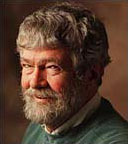 |
|
When Dirck asked if I would do a review of the HP 9180 printer I wondered if I was the right choice because I have been a loyal Epson user for a very long time.
The first color inkjet printer I purchased was the Epson Stylus Color in 1996. Epson 1200, 3000 and 1270, all dye-based ink printers, followed it. Now I'm using the K3 Pigment Ink 2400 which HP is challenging with the Photosmart Pro B9180.
Here's an explanation from HP on using the same name for both dye and pigment inks. "HP's existing family of Vivera dye-based color inks provides a leading combination of image quality and display permanence. The new HP Vivera pigment inks take this performance a step further by vastly improving display permanence and providing water-resistant (and in some instances, waterproof) output on a wide range of print media. The new HP Vivera pigment inks do not replace dye-based Vivera Inks, but provide an additional, more flexible solution for creative professionals."
I had heard and read some good things about the 9180, especially its Photoshop plug-in, so I agreed to do a little testing to see if those positive comments were justified.
The printer is quite large and weighs in at 37.7 lbs so my pal, the FedEx guy, was not pleased carrying the box up to the house when it arrived about six weeks ago.
Once unpacked the printer looks and feels very solid and while the shape is boxier than the 2400 they both take up about the same real estate when the output trays are extended for 13"x19" prints.
Setting up the 9180 is easy but time-consuming. After installing the eight ink cartridges and eight print heads you load in the included calibration pack of paper and the printer starts its initializing sequence, which takes a good half hour.
This Closed-loop Calibration system prints a series of tests and then feeds the last one back into the printer and measures the density of each color patch and adjusts itself to its factory settings to make sure each ink is delivering the proper amount. The printer also automatically initiates color calibration when ink cartridges are replaced to prevent color shifts and ensure that color remains accurate.
HP recommends that you leave the printer on all the time so the printer can do maintenance such as cleaning the ink supply lines during down times. If you turn the printer off, it will go though a rather long cycle every time you turn it on again.
Besides a USB 2 connection it has a built-in Ethernet connection that makes it easy to produce prints from multiple computers on small networks including mixed operating environments of Windows and Macs.
The printer software package includes the previously mentioned Photoshop plug-in that combines the Page Setup, Print with Preview and the other entire Print dialog boxes that you have to wade through to print with your Epson. Yep, just one dialog box that has all the settings. After launching the plug-in from the Automate dialog box you have only one print button to click on after you select your printer settings, color management, page and size and position. You can save your most used combination as the default but unfortunately you can only save one set.
I was excited to hear that Adobe had streamlined their print dialog in the new Photoshop CS3 but in the beta version you still have to go through three steps if you have saved your presets and more if not.
Both the 9180 and the 2400 use eight pigment inks but the configuration is slightly different. HP's approach is to use the same yellow, magenta, light magenta, cyan, light cyan and light black that Epson uses but instead of a light black, HP chooses to give you two blacks, one photo and one matte. What this means is that you don't have to switch cartridges when going between glossy and matte surfaces and as a result you don't waste any time or, more importantly, ink.
Paper loading is also handled differently. The Epson takes all sizes and most weight paper via the slot on the top rear of the printer and it is a direct downward feed with only a slight bend of the paper.
The HP loads its paper underneath the output tray and as the paper is drawn into the printer it folds over 180 degrees and comes back out. With the HP you load the paper face down and with the Epson you load it with the print side facing you.
Both printers have a straight path feed through the printer for heavier papers, and when using it the footprint on both almost doubles. You have to make sure you have a clear area behind the printers to clear the paper path. With the HP you flip the nameplate down to reveal the specialty media tray and you load the paper, face up this time, and align the right edge against the raised edge of the tray and line up the front of the paper on the dashed white line on the tray. When you click 'print' the printer draws the paper through and out the slot on the back and then the paper feeds back through the printer into the output tray.
The Epson gives you a choice of feeding either from the front or the back in the heavy paper mode but the main difference is that the Epson can handle thicker papers in the conventional manner. The HP driver selects the paper tray when you pick the paper profile and you can't override it. This is only a problem if you are printing a lot of images and don't want to manually load each piece of paper or if your space is limited and you don't have 16 to 17 inches of space behind the printer.
In order to do some of the testing I needed some 8.5"x11" Soft Gloss Advanced Photo Paper to compare with the Epson Premium Luster I had on hand so I logged on to the HP Web site and ordered a couple of 50-packs since they offer free shipping for paper and inks. Now comes the amazing part: I placed my order on a Monday night at 6:30 p.m. and the paper arrived the next afternoon. I thought perhaps that was a fluke but I have twice ordered a single-ink cartridge, once as late as 7 p.m., and both times FedEx arrived about 1 p.m. the next day.
Speaking of ink, the system has a very early warning of low ink supply. I had a dialog box inform me that my Matte Black ink was getting low a few minutes ago and when I accessed the printer utility to check, it indicated that I still had 34%. When the ink gets really low you get a flashing attention light and a message on the printer's control panel. Additionally there is a graph indicating ink supplies on the printer screen,
The HP ink cartridges are larger and more expensive but the cost of ink usage seems to be pretty close with both printers. However, I did not have the opportunity to start with full cartridges in the 2400 when the 9180 arrived so it's just a guesstimate. The HP cartridges are $33.95 each times eight and that equals $271.92. The smaller Epson cartridges are 12.99. Multiply that by nine in order to have both photo black and matte black on hand and the total is $116.91.
Using the HP, I made 10 13"x19," eight 11"x14" and 36 8.5"x11" prints before running out of Yellow and another 12 more before running out of Light Gray. Right now my printer utility indicates that of the original inks I have 60% Cyan, 56% Light Cyan, 50% Photo Black, 48% Magenta, 36% Matte Black and 18% of Light Magenta left as well as 95% of the new Yellow and Light Gray.
I've used the HP 9180 for about five weeks and have made some excellent prints not only from my images but also some from other members of our Calistoga Camera Club who do not have large-format printers. This gave me the opportunity to print unfamiliar images in both black & white and color.
I'm from wine country and we do a lot of blind tasting so I held several blind viewings. Instead of using plain bags to hide the identity of several wines I asked friends, "which of these two prints do you prefer?" without identifying the printer.
I should point out here that the prints were made using Photoshop Managed color handling and HP's ICC paper profiles for the 9180 and Epson's ICC profiles for the 2400.
All prints were made using the quality setting of Best because there does not seem to be enough improvement using the maximum dpi or photo rpm settings to justify the increased ink usage.
Printing times were also pretty close to the same with both printers. At the Best setting a 13"x19" is in the seven-minute range. Those claims of super quick print times are for the fast draft mode and most people are not buying these kinds of printers to use in that way.
In most cases viewers noticed little if any difference between the prints but when pressed for a decision, the majority of the time the verdict favored the Epson 2400. The general consensus was that if you did not have the two prints side by side to compare, you would be very happy with either one.
Comparing Epson's Premium Luster versus HP's Soft Gloss Advanced Photo Paper came out in Epson's favor with comments such as a little sharper or a bit more definition.
Using a third-party paper, Inkpress Photo Chrome Luster, yielded very good results from both printers using the same paper profile settings used above.
Interestingly enough, HP does not make a matte surface paper in the recommended Advanced Photo paper line except for Satin Matte in a 13"x19" size. I use a lot of 8.5"x11" and 11"x14" Epson Enhanced Matte in my work so I made a few prints using it in both printers. I tried using the HP profiles for both Everyday Matte paper and Advanced Photo Satin but could not duplicate the more accurate, to me, rendition from the 2400.
Other than the Advanced Photo paper which is made in Glossy and Soft Gloss in most sizes the only HP papers recommended on the HP Web site are its Aquarella Textured Art, Artist Matte Canvas, Hahnemuhle Smooth Fine Art and Hahnemuhle Watercolor and they are only offered in the 13"x19" size. However, HP does provide ICC profiles for 18 third-party papers including Hahnemuhle Photo Rag and Somerset Enhanced Velvet.
One clear victory for the 9180 was a close-up image of Mustard Grass on HP's version of Hahnemuhle Watercolor paper. It yielded much brighter yellows than the 2400 print using Epson's watercolor paper which was much flatter overall.
Black-&-white prints from both printers had a full range of values and were very close in quality. I'm sure there are situations where the extra tones of gray from the third Epson black will be apparent but with the pictures I randomly chose to print, there was again not much difference.
So what's the verdict?
Both printers produce very good to excellent results. If you don't do a side-by-side comparison squinting between the two, I would think that you would be happy with either one even though, as I said, the real picky people give a quality edge to the Epson.
So figure in the 9180's Ethernet connection, Photoshop plug-in, both photo and matte black inks onboard, a reliable Web site pricing of $586 versus $757 and you can see that we have a very welcome addition to the Super B+ Pigment Ink ranks.
© Chick Harrity
|
|
Back to April 2007 Contents
|
|
 It's HP's first pigment ink printer in the A3+ size and it raises the archival bar by claiming 200-year longevity as well as waterproof prints when used with the quick-drying HP Advanced Photo paper.
It's HP's first pigment ink printer in the A3+ size and it raises the archival bar by claiming 200-year longevity as well as waterproof prints when used with the quick-drying HP Advanced Photo paper.
