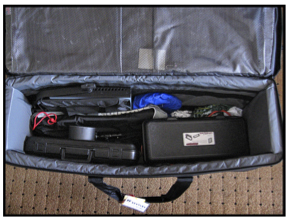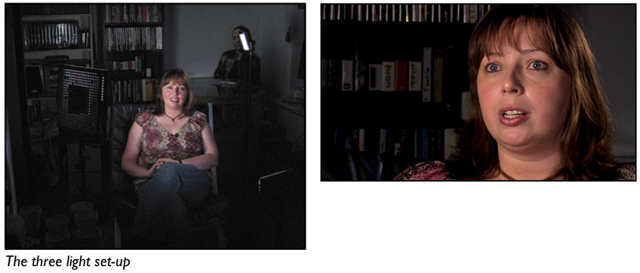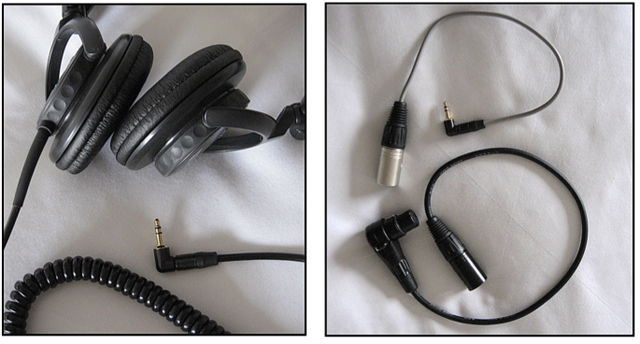|
→ June 2007 Contents → Column
|
Compression Session:
Lighting Nirvana, Custom XLR Cables, A Nifty Wireless Receiver Solution, An Update on Flicker Control & Edit Well June 2007
|
 |
||
|
LITEPANELS
I have found lighting Nirvana and it's name is LitePanels.
Compact, lightweight, easy to set up, it runs on either AC power or batteries, has built-in dimmers, does not need a softbox or umbrella and emits no heat. No, it's not a dream wish list, it's LitePanels and they might be the best VJ lighting kit available on the market today.
I've used LitePanels extensively for the past month on two corporate documentary projects in L.A. (where I was shooting many interviews), and wondered how I ever lived without them. Consisting of LED bulbs and casting a beautiful soft light, the LitePanels kit I used was a joy to work with.
The first set-up was in a conference room where I needed to show some drawings of a new development plan in the background. I used my usual set-up with one key light and one hair light. In addition, I used the other Mini Plus to light the drawings in the background.
I also usually set up a second smaller camera (in this case the Canon HV-20) so I can get two angles on the same interview which gives me more editing options in post.
I then had to film a lawyer in a small hotel room, which was pretty tight. Again I used the 1x1 as the key and the 20% spot for a hair and background light.
Next up was the leader of a community youth center that trains young boxers.
My following interview was a challenge because it was in a VERY small room. A VERY small room with a lot of stuff in it. I really don't know how I would have done this with a softbox since there was no space to put it.
But the compact 1x1 and Minis came to the rescue as you can see by the photos. I used the third mini as a kicker down in front of the subject to help ease the shadows.
The MiniPlus can be powered either by the LitePanel's battery or your Canon, Sony or Panasonic camera batteries via the DV adapter plate, making it very easy and convenient for use.
All in all, these are some great products from LitePanels that I'll be using from now on.
Memo to the LitePanels crew: I'd love to see a 2x2-sized more diffused light source that folds in half to 1x1 for transport. Or…how about a bendable 2x2-sized LED panel that can roll up and conform to any shape?
PROFESSIONAL SOUND SERVICES
If you want XLR cables made to order of any size or color, Professional Sound Services in New York City is a wonderful resource.
I needed some custom-length XLR cables made for both the shotgun mic and wireless. In addition my headphone mini plug was causing stress and wear in the mini plug jack on the camera and I wanted a lightweight plug right angle mini plug to ease the wear and tear. (Right angle connections cause much less damage to any type of input receptacle.)
Within a day of my order, Professional Sound Services had it all finished and ready to go. (Always ask for a balanced cable for any phantom power connections.) They also tightened the mini plug jack on my Lectrosonic 100 Wireless Receiver, which was loose from wear and causing static noise from time to time.
I then gave Sales Manager Eric Perez a challenge to merge the VF Gadgets HDV Handle Bracket and BEC Group Lectrosonics 100 Receiver Holder into one unit that would sit flat on the handle of the camera. Having the receiver on the hot shoe made the camera top-heavy and awkward. I always thought I'd break it off during run-and-gun rough use. I also never liked those brackets that hold the receiver on the side of the camera since it made for a larger footprint to shoot with.
Eric brought both units to Vladmir Tarason, the resident service department genius who figured it out within 5 minutes. A day later, I had a perfect fit and it was very slick. Here's the result:
If you want this adaptation, give Eric Perez a call and ask for the "PF Wireless Holder Solution." These guys are "da bomb" and worth their weight in gold. Hopefully, someday this item will be mass-produced and not just be available as a custom item. (That's a hint to VF Gadgets and Professional Sound Services that they might want to join forces!)
MY FRIEND FLICKER
A few months ago I wrote about how to tame those flickering and vibrating stills in Photoshop. Well, I have a slight update for you on the preparation of the still images in Photoshop CS3 for Final Cut Pro. This method is for a HDV video timeline.
Use the HDTV preset of 1920x1080 and or make a custom setting to that size. (Size the photos a little larger than 1920x1080 if you're working in a HD and not HDV timeline.)
Go to File>Place and choose the image you want.
The image will appear in the new document.
Go to Edit>Transform>Scale. Hold down the Shift+Option keys and drag a corner of the image to scale to the 1920x1080 frame.
You can also move the image within the frame to get it where you want it to be.
Hit Return.
Now go to Actions and load the Video Actions.
Run the Interlace Flicker Removal action - this will blur lines under 2mm in the image to help the flicker problem. You can run this again if need be.
Now the image is ready for FCP. And of course – DO NOT SHARPEN.
I make the image 1920x1080 so I can pan and scan within the frame if I choose to. If you need to make the image bigger for more pan/scan range, do so, but I try and keep the image the smallest size possible to get the job done as it helps reduce flicker.
Message for camera makers: How about every camera (even DSLRs) have the ability to shoot in the 16:9 format so we can scale these easier in FCP? Plus, 16:9 looks so good and it's the shape of our computer screens and televisions.
EDIT WELL
I've mentioned in a previous column FCP Guru Larry Jordan's excellent Web site larryjordan.biz and free monthly newsletter. If you like the newsletter and want more tips, tricks and articles about FCP, Larry and Peachpit Press have joined forces to produce a monthly online publication called Edit Well. Download the free Premiere Issue and check it out. I'm a subscriber myself and at $59 per year it's a pretty good deal. Plus you can download back issues for $9.99 each after seeing the table of contents in each issue. I don't know about you, but I can use all the FCP tips, tricks and information I can get!
That's all for this time.
Next month: We return to the original premise of this column and test out Compressor 3 for the VJ workflow that's part of the new Final Cut Studio 2. Plus look into Smooth Cam in FCP 6 – does it work, will it mean less tripod use and change our approach to shooting?)
© PF Bentley
|
|||
Back to June 2007 Contents
|
|