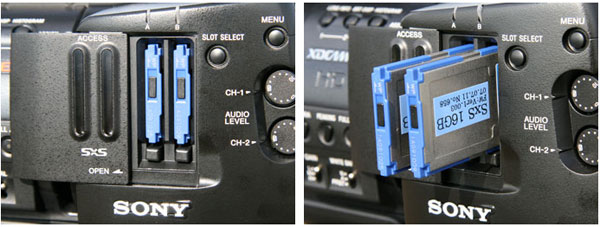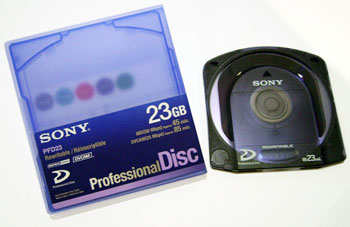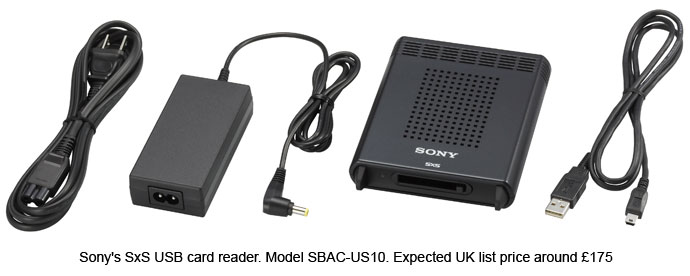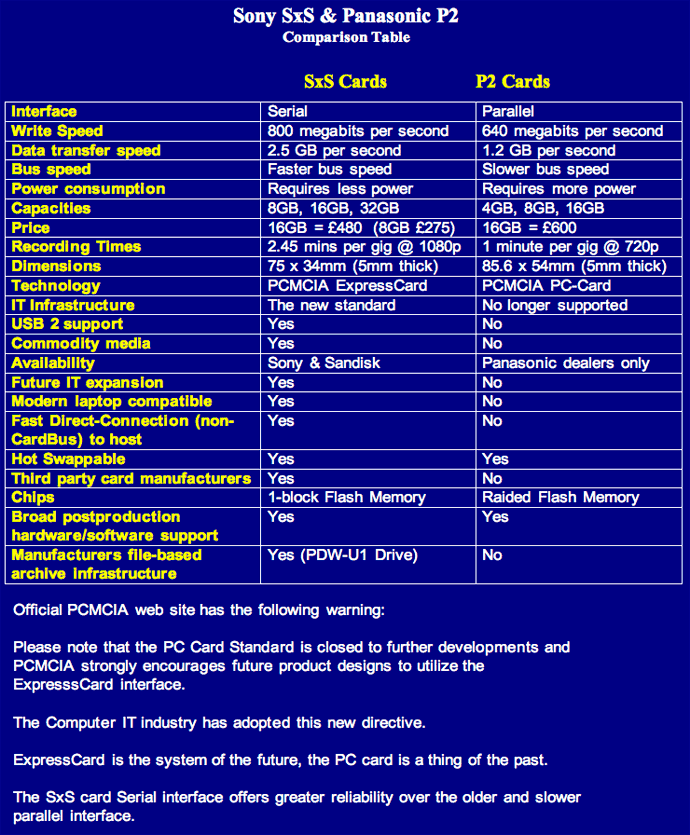|
→ November 2007 Contents → Camera Corner
|
Camera Corner
The Sony XDCAM Tapeless Camcorder November 2007
|
 |
|
(Reprinted courtesy of Dvuser – http://dvuser.co.uk)
On Tuesday, Aug. 21, 2007 I took delivery of a pre-production version of Sony's exciting new XDCAM EX-series solid-state camcorder: the all-new PMW-EX1.
I was fortunate enough to have this camcorder to myself for a whole seven days. I didn't waste the opportunity, so I got busy testing, shooting, editing and other general playing around.
Journalists and reviewers don't usually get to play around with pre-production models. But I'm giving some talks on XDCAM HD and XDCAM EX at IBC this year so I needed to be brought up to speed on the camera – its specifications and its capabilities, as well as shooting test and other footage to form part of my presentations.
PRE-PRODUCTION MODEL: I want to make it absolutely clear that this is not a totally comprehensive review of the PMW-EX1; it is more a 'First Look, First Impressions'-type feature. The reason for this? As I've already mentioned above, the camcorder I took delivery of is a 'Pre-Production' unit. This basically means it is not the 100% finished product and it will almost certainly differ from what will be available to buy in the shops from November.
THE COST: The list price of the PMW-EX1 is going to be around $9,200. This includes 2 x 8GB Sony SxS cards. Additional Sony SxS cards will initially cost around $565 for an 8GB SxS card and $975 for a 16GB SxS card. However, these are for the Sony-branded SxS cards; the Sandisk ones should be cheaper and like all things new, expect these prices to drop once they have been in the shops for a few months. The 32GB cards will become available early next year and, with any luck, 64GB late in 2008.
THE CHIPS:
Okay, this is the question that everybody has been asking so I can now confirm officially that the chips in the PMW-EX1 are as follows: 3 x native HD 1/2" 1920x1080 CMOS. Well, there it is. Now you know; now you can be blown away by this information. After all, this is a first for a camcorder of this size. Super HD 1/2" resolution CMOS chips in a non-shoulder-mounted camcorder; wow! And I can also confirm that the image quality of these chips is absolutely mind-blowing; it has to be seen to be believed.
The advantage of these superb sensors is blatantly obvious in the images they produce. The color saturation is to die for. Even in totally overcast dull and grey English weather conditions, the color is full of punch and vibrancy. Highlights retain detail where as before they simply would be blown out. Definition and details is pin-sharp and crisp, and that is with the 'detail' levels set to minus by a considerable number! More on picture quality later.
SOLID STATE:
If you don't know already (ha, as if) the PMW-EX1 is a solid-state-only camcorder; no tape mechanism here. Tapeless acquisition appears to be the future and Sony is heading straight for it. Sony already has the well-established XDCAM and XDCAM HD Professional Optical Disc system and now they are adding to the XDCAM family with the compact XDCAM EX solid-state series.
It takes the all-new SxS cards, which are based on the new PCMCIA ExpressCard34 technology (the replacement for the old PC-Card). These new SxS cards will initially be made by both Sony and SanDisk, then later I can only imagine other third-party companies such as Fuji, Lexar and the like will start making them too. The PMW-EX1 has two slots for two SxS cards, currently available in 8 GB and 16GB with 32GB becoming available in 2008. Prices of the cards are yet to be confirmed.
You can record 50 minutes of full HQ HD footage onto a single 16GB card; that's 100 minutes if you have two cards in the camcorder at the same time, or 200 minutes if you have two 32GB cards in the two slots.
These huge recording times mean you won't have to worry about archiving or backing up in the field. Forget dragging a laptop or a bunch of computer hard drives around on your day's shoot. Two 16GB cards will be sufficient for a day's shooting for most of us. Four 16GB cards will be sufficient for even the most trigger-happy shooter. Especially as you can simply 'delete last clip' and free up space on the cards. So that's it. Simply go off to your shoot armed with nothing but a camcorder and a couple of cards in your pocket – well, perhaps a tripod, a stack of grip equipment, lighting, batteries, tracking, etc. Toward the end of this feature I have also written up a short piece comparing SxS with other solid-state systems, with a comparison chart.
The SxS card system is simplicity itself: pop one in and start recording. As one card fills, the camera switches to the second card seamlessly; a little warning pops up in the viewfinder to tell you when it has switched cards between slot A and slot B. This way you could continue recording indefinitely without a break. Simply pull the full card from the slot and replace it with an empty one while the camera records to the other card slot; totally hot-swappable. To play clips back you switch the camera to Memory Mode, then the thumbnails of all the clips on the card will be displayed on the LCD screen. You use the joystick on the handle to navigate to the clip you want, then hit play. Simple.
Sony SxS cards are called: SBP-8 and SBP-16.
You could write a book on this subject so I'm just going to give you a few of the major advantages of working in a tapeless environment.
Here are a few: no more tape jams, no clogged heads, no tape transport mechanisms or moving parts to go wrong, no more expensive servicing costs (95% of which are tape transport mechanism and head-related), no more dropped frames or other tape-noise and horrible effects.
Basically a recording to XDCAM HD Pro Optical Disc or SxS solid-state cards is a thousand times more robust than tape and it has a whole bunch of other advantages including: faster workflow, faster import times into your computer system (Optical Disc and SxS are both drag-and-drop file-based systems), no more marking in/out points for batch capture in dull old 'real time,' superior archiving via XDCAM HD Optical Disc with a minimum shelf life of 50 years.
Finally, SxS cards (just like XDCAM HD Optical Disc) is a far 'sexier' recording medium to work with and it will look a lot more impressive to your clients.
ARCHIVING:
Sony already has an archive medium in place with XDCAM HD Professional Optical Disc. Come October, with the introduction of the PDW-U1, a more cost-effective Professional Disc PC Drive will be available for all XDCAM EX owners. However, when the PDW-U1 first comes out it will be a reader-only device. The write function will be a firmware update that will become available as a download off the Sony Web site soon thereafter. The PDW-U1 will cost approximately $3,075 and is an ideal way to archive your SxS footage shot on the PMW-EX1. The street price of XDCAM HD discs cost around $30 for a Sony brand 23GB one; even less for TDK, Fuji or Maxel's versions. So archiving is very cheap and above all, very reliable with a shelf life of at least 50 years.
However, the EX1 records to an ever-so-slightly different format from the established XDCAM HD. The EX1 records to 1920x1080 whilst the 1⁄2" XDCAM HD models (although higher-end pro models) record to 1440x1080. This means that unless Sony writes in some firmware for the PDW-U1 the EX's footage re-jigged to the existing 1440x1080 format. Having said that, I took the liberty of shooting some resolution charts to see exactly how this will affect things and I can report that I cannot see any difference at all in the horizontal lines, but there appears to be a slight loss of resolution in the verticals. Having said that, I noticed afterwards that the resolution chart was not lined up perfectly in the viewfinder so I will have to do this again for my results to be conclusive. I would want to do this again on a final unit anyway as Sony is still tweaking the pre-production unit I had. Sony should still implement the firmware, whatever happens. After all, they will have to when the 2/3" 4:2:2 XDCAM HD models come out next year.
FIRST IMPRESSIONS:
After taking the PMW-EX1 out of the box the first thing I noticed about it was the weight. Although it is physically about the same size and roughly the same sort of shape as Sony's Z1, the PMW-EX1 feels substantially heavier. The PMW-EX1 weighs in at 2.8kg (6 lb., 2 oz.) with lens hood, PB-U30 battery and one SxS card. Imagine taking a Z1 and half filling it with water; that's about how heavy the EX1 is. Personally I really like this; it is reassuringly heavy. I've never been a big fan of handy-cams like the Z1 primarily because they are too light, making hand-held work virtually impossible, unless inducing motion sickness to your audience is your aim. The EX1's extra weight means you can now hand-hold the camera yet still retain reasonably steady shots. If you currently own/use a Z1 you might find yourself complaining of wrist strain after a few minutes of shooting. You might hate the weight of the EX1; personally, I totally love it because the camera won't 'flit' around as easily as the lightweight handy-cams – hence, steady hand-held shots. The PMW-EX1 feels pretty though. Just like Sony's higher-end cameras, the PMW-EX1 is built around a tough di-cast aluminum chassis. A very robust camcorder with a very robust codec.
You can't have everything. One must remember that the EX1 is a half-inch camcorder, which means a half-inch lens, which in turn means more glass and more weight too. Which brings me nicely onto the next section – the lens.
THE LENS: Sony has said goodbye to Carl Zeiss for the EX1 and said hello to Fujinon. And why not? After all, Fujinon is already an established company for production professional broadcast lenses in SD and HD for 1⁄2" and 2/3" professional camcorders.
Fujinon and Sony have obviously been working very closely on this lens, and what a lens it is too. I just want to make sure everyone knows that this lens is a built-in lens and is NOT interchangeable, just like the Z1, PD170 and VX2100, etc.
I did fear that the lens could be what let down an otherwise great little camera. Not to be. Fujinon has really pushed the envelope with this lens, in design, build quality and optical quality.
The design is totally new for a camcorder of this type. Camcorders like this usually have an iris wheel on the actual body; not the EX1. Instead, the lens has a 'proper' aperture ring just like any regular pro broadcast lens. It is motorized and in manual mode it feels just like a pro lens with all the gearing and 'feel' you would expect. This feature is just brilliant and I totally love it.
Next is the zoom lever on the lens. It has clear markings for zoom range from 8.5 to 81.2 with a removable screw-in lever. Although this doesn't have the 'feel' of a pro broadcast lens, it feels pretty good.
To the front of the lens is the focus barrel – my favorite bit. A camera of this type would typically have the 'servo motor' design as part of the auto-focus system. As we all know, if you flick them into manual-focus mode, the focus barrel doesn't stop rotating; instead, it spins forever, making focusing impossible for any serious applications. Sony has changed all that with the EX1. Instead, the EX1 does have the servo motor system – well it has to, otherwise the AF mode would not function, but. You can grip the focus ring and pull it backwards toward the camcorder body (by about 3 or 4mm); you will now be in total manual focus mode. The great thing about this is, in MF mode the barrel actually has 'end stops' _ i.e., it stops at infinity and also at the other (macro) end, just as you would expect from a pro broadcast lens. Again, it doesn't have the ultra-smooth 'feel' of a pro broadcast 2/3" lens, but it is a major improvement over existing servo-focus designs. It is stiff enough to have control over and it won't blow out of focus in strong winds, nor will it 'creep.' It feels nice and positive and it is very easy to hit your focus point with pin-point accuracy, something you had no chance of doing with a 'servo' design such as that found on camcorders like the Z1, HVX200, XL H1 and similar. The lens has a decent optical image stabilizer built in.
BUTTONS AND CONTROLS:
On the left side of the camera is the ND filter lever for two optical 'drop-in'-type glass ND filters. The GAIN settings for L, M and H, which default to 0, 6 and 12, are totally customizable via the menus. Next to this is the White Balance toggle switch from Preset and A, B settings. Above this are three buttons for Zebra, Peaking (outlined type color on high contrast areas to aid with focusing) and a Full Auto button, one I doubt I'll personally ever use. Above the XDCAM EX logo are three buttons for Lens info Brt Display and Histogram; that is, they remove the info from the LCD/Viewfinder if you want to clear the clutter when composing your shot. These three buttons are totally customizable as Assign buttons. The Histogram comes up on the LCD/Viewfinder to aid with exposure. I found it very useful and it works a treat; you just have to kind of make an educated guess in certain shooting situations until you get a feel for how it works.
On top of the camcorder, under the handle, are Shot Transition A-B buttons and buttons for LCD Back Light on/off, LDC brightness + and – and TC/U-BIT, Status, Display Batt Info and Bars/Cam – all pretty comprehensive stuff.
Towards the back side of the camcorder is the card slot; this slot takes two SxS solid-state cards. Currently they are available in 8GB and 16GB; 32GB is expected in 2008 with larger capacities already under development. The cards are housed behind a protective door. Putting cards in and removing them is just like that of a digital stills camera with CF cards. In fact from the side the SxS cards are actually smaller than CF cards. The SxS cards have a WP (Write Protect) slider on them to prevent accidental erasure of clips. There is a Slot Select button next to the door; pressing it alternates between slot A and slot B. The cards are totally 'hot-swappable' meaning you can take out and replace a card once full, whilst continuing to record onto the other. You can carry on like this all day if you need a 12-hour continuous take of something. Great for Best Man speeches, or long corporate presentation talks.
Behind the card slot door are the Channel 1 and Channel 2 audio record level dials. Above these is the Menu button to access the camcorders menus.
To the rear of the camcorder is the Sel/Set dial for scrolling through the menus, pretty much the same type as that found on the Z1. Then there are button controls for Channel 1 and 2 audio for manual or auto, picture profile, and camera /media on/off as well as the DC power input. Below this is the battery slot for the all-new Sony batteries. The new batteries are quite a bit larger than those found on the Z1 due to the extra power consumption of the EX1.
The new heavy-duty BPU-60 battery gives lengthy recording times. This weighty battery balances the EX1 nicely; without it the camera is a tad front-heavy due to the quality Fujinon HD 1/2" optics. But this is irrelevant as you would pretty much always be using the camera with a battery attached anyway. I found the running time with the BPU-60 battery to be around four hours. I spent one very long day shooting in and around Cambridgeshire and I got through one battery and the second one still had half capacity left on it when I got home.
On the right side of the camera is the famous 'CineAlta' badge, which basically means that this camcorder records native progressive at 24fps. CineAlto comes from the Latin simply meaning High (as in High End in this case) and Cine as in 24fps cinema projection; nice for all you independent filmmakers searching for that elusive 'film-look.' Also on this side is the HD/SDI BNC output, a first for a camcorder of this type/size. Under the viewfinder on the right side is the headphone socket and the FireWire (or iLink as Sony likes to call it) socket.
Next is the grip handle that also has an electronic Zoom Rocker switch and, of course, the record start/stop button. But, Sony has pulled a rabbit out of the hat with the design of the grip. It has a 'Release' button; by pressing it in and holding it, you can swivel the grip around to get a comfortable wrist angle during operation. Due to the extra weight of the EX1 this is much needed and will help prevent wrist strain. This mechanism feels like a solid internal metal affair that should not work loose anytime soon. On the front of the grip is a Lens Remote socket.
Underneath the lens on the front of the camera you will find an Assign 4 and White Balance button and a Shutter on/off switch. Under the lens is the Servo/Zoom Manual switch.
On top of the camcorder to the front of the handle are the VTR (or should I say VMR Video Memory Recorder) controls and Thumbnail controls as well as another zoom rocker that is customizable in zoom speed. There's also a record start/stop button here.
To the right of this is the mic holder and below this there are two professional balanced audio XLR mic input sockets with switches for Line/Mic/Mic+48V.
Unlike the Z1, where the LCD screen folds up and over to cover the controls, the EX instead has an LCD that swivels around and under the controls in a more 'elongated’ fashion; this retains the sleek shape at the front of the camcorder.
To the front of this control panel is a built-in stereo microphone and on top a standard hot show for accessories such as on-camera lights.
MENUS:
I don't want to really go into the menus too deeply as some of them could be 'service menus' which may or may not be in the final release version. But from what I can gather the menus are very comprehensive with scope for plenty of picture adjustment including: Gamma, Matrix, Color Correction, Knee, White Offset, Detail, picture profiles, Skin Tone Detail, Black Gamma, Low Key SAT and more. The Picture Profile menus are going to be very comprehensive.
There is also a Slow Shutter function on the EX1. If you are used to XDCAM HD you will know what this is. The SLS function basically accumulates frames of light before recording that frame to the card. Basically it means if you set the Slow Shutter to on and set it to, say 8 frames, it would give moving people a rather ghostly look as they blur slightly. This is a great effect for the first dance at a wedding, for example. It also allows you to shoot in very dark (to the point of pitch black) conditions and it will look like the footage was shot in the middle of the day. However, the camera would need to be 'locked off' for this type of thing.
There's also an Interval Record feature for all you TimeLapse shot lovers; this is a 'true' single-frame time lapse too. This can be set infinitely to pretty much any combination you can think of.
Then there's S&Q Motion, otherwise known as Overcrank and Undercrank, for superb slow motion sequences. It can also shoot at a variety of frame rates from 1fps up to 60 fps. If you shoot above 30fps then the resolution drops to 1280x720 to conserve bandwidth. In my view this is a very small price to pay for the ability to overcrank.
Other menu functions include Auto Trace White (ATW), TLCS, Rec Review set, Shockless White, Steady Shot, Color Bars, MF assist, Shot transition, Gain set up, the usual Audio controls, Video controls, controls for LCD, EVF, Peaking, Marker, Zebra, Display, Timecode, User Bit, Camera data, Time Zone, Clock, Assign buttons for Lens info, BRT Disp, Histogram and Freeze Mix. The Freeze Mix is a feature taken from the higher-end XDCAM HD models. It allows you to pause a clip recorded, say the day before, so you can compose the same shot in the viewfinder/LCD to match/align them perfectly. The picture flickers/alternates between the 'live view' and the paused clip. Nice touch, Sony. Other menu features include Tally light settings, Hours Meter, IR Remote on/off, battery alarm on/off, Trigger mode, Country for PAL and NTSC, Video format for HQ 1080/50i, SP 1080/50i, HQ 1080/25p, HQ 720/50p and HQ 720/25p, then Clip data and Format Media menus.
MATTE BOXES: "What about the EX1's built-in mic? Won't it get in the way of the matte box?" I hear people ask. The answer is yes and no. I fitted two brands of matte box to the PMW-EX1 with no problems at all. The only thing is, you have to put the filters and filter trays in from the bottom. The two matte boxes I tried were the Chrosziel Sunshade and the TLS Kestrel. Both were a perfect fit. Most modern matte boxes (at least the decent makes) allow you to fit filters from either above or below for just this very reason. The Chrosziel and TLS both allow for this so it is not inconvenient in the least. Check out the pictures below and see for yourself. The Chrosziel has removable trays with small chrome handles for removing/inserting. When you buy a Chrosziel, simply pull the trays out from the top and slide them in from the bottom with the handles sticking out below, then attach the matte box to the camera in the usual way.
IN USE: In use I found the PMW-EX1 to be fairly user-friendly. I had a few little issues with some of the tiny switches and buttons, but I'm used to a full-size shoulder-mounted camera and never was a fan of smaller handy-cams. If you are used to a Z1 or HVX200 you will love it.
I've owned a couple of Z1s in the past, and a Panasonic HVX200 and two JVC GY-HD111s. I've also used Canon's XL1 on a few occasions too. Basically I have a lot of experience with these smaller camcorders so I know how they work and what they are all capable of producing.
In use the EX1 is just in the same ball park as the Z1 and HVX200 – the layout, switches, levers and dials, etc., are all logically laid out and roughly where you would expect them to be on a camcorder of this kind. However, I didn't like the White Balance, Assign 4 and Shutter lever under the lens to the front of the camcorder. They are just too small and difficult to 'feel' your way to during use. You have to flip the camcorder up to actually see what you are about to press. I'm more used to having a camcorder on my shoulder or on a tripod with my eye pressed up the viewfinder and having all the controls fall nicely under my fingers so I don't have to take my eye from the viewfinder. You won't find that here with the EX1. I found just about all the controls/buttons/levers/switches/dials on the EX1 to be just too darn small, and I only have regular-size hands/fingers. This is a shame as the image quality produced by the EX1 means that some professionals will be adopting it as a B-camera to their higher-end gear, and it is these guys that will have to tolerate the little buttons on the EX1. I personally feel that the EX1 needs to have a 'macho' makeover in the button/switch department, but that's just me.
The extra weight of the EX1 means it sits nicely and balances better than other similar-size camcorders. I was using Vinten's brand new Pro 6 HDV tripod. Using the Vinten's balance setting number 3 was almost a match made in heaven for the EX1. Perhaps the EX1 was a tad light for this setting, but my TLS matte box soon fixed that.
The LCD image quality is every bit as good as the superb LCD on the Z1 and I've been told by Sony that this LCD is still a pre-production model and should improve further with the final release. So it should be even better; how I don't know as this one looked pretty good to me. The EX1's LCD has a resolution of 640x480 and is pin-sharp.
The viewfinder was not fantastic, but I've also been told by Sony that the final release viewfinder will be different and with none of the issues I found on the pre-production unit. The 'Focus Assist' feature is simply a work-in- progress at this point and will be greatly improved in the final release product. This is the focus assist type that puts a fine blue line on high-edge contrast areas to aid in focusing. IMAGE QUALITY:
Now that I've babbled my way though the various controls on the camera, what about the image quality?
Well, the first thing I'll point out is that the PMW-EX1 sports Sony's quality-assuring 'CineAlta' badge. Sony only put the CineAlta logo on their higher-end cameras that are capable of recording in native HD 24p mode.
After shooting with this camera for seven days I've now had a lot of opportunity to view the footage in various ways. I shot mainly in 1080 progressive mode. Over the seven days I had the camcorder I filmed a vast range of subjects including: gliders in flight, airplanes on the ground, swans on water, boats on rivers, landscapes, flowers, buildings, people, go-carts and various other things.
I played back and viewed the footage in two different ways. The first was to play the footage back directly from the SxS cards in-camera via the HD/SDI output and straight into my 46" Sony Bravia native 1920x1080 HD television. As the Bravia has no HD/SDI input I had to use my Blackmagic HD-Link as a go-between.
The PMW-EX1 camcorder offers a choice of bit rates - either 35 Mb/s (HQ mode) or 25 Mb/s (SP mode) - depending on the desired picture quality and recording time. The HQ mode supports both 1920x1080 and 1280x720 resolutions. The SP mode supports 1440x1080 resolution at 25 Mb/s, which provides compatibility with HDV 1080i products. Footage recorded in this SP mode can be seamlessly integrated into HDV-compatible editing systems by transferring the stream from the camcorder via the i.LINK™ (HDV™) interface. It can also be recorded on XDCAM HD's optical disc through the use of the supplied Clip Browser software.
The image quality produced this way was just superb. The image jumped right out at me and it totally smacked of lush colors and super-sharp images. What amazed me the most about the EX1 is its ability to pull color from an outdoor scene shot in the dullest and most overcast conditions. On the first day I had the camcorder, it was drizzling with thick grey clouds from horizon to horizon. But when I played back some of the shots I took of flowers, the color was just brilliant and vibrant.
Looking at the clip of a white swan against a virtually black water background proved very interesting. I was expecting a ton of green or purple fringing. I've owned two Z1s and I know all about the messy purple fringing that can show up around a white swan against a dark background, or slightly out of focus metal/silver railings along the river edge. With the EX1 the fringing was virtually non-existent. At first I thought I was never going to see any fringing at all, but nearly 40 minutes of my scrutinizing the footage a tad of green fringing appeared for a split second as the swan turned and went momentarily out of focus. However, this really was very minimal indeed and no more than what I've seen on XDCAM HD and even HDCAM. At the end of the day you will never totally get rid of fringing issues, but with the EX1 it is about as eliminated as you will ever get on a camcorder of this size; it quite simply defies belief the way it has cleaned up the fringing issues of the Z1.
Having said that, I should not be surprised by the very clean and fringe-free images produced by the EX1 because it is NOT a Z1 – in fact, it is not even a HDV camcorder; no sir. The EX1 uses the same 35Mbps MPEG long GoP compression scheme codec as its higher-end brothers in the XDCAM HD Optical Disc family, but the EX records the full 1920x1080 faster in high-quality mode and at 1440x1080 for compatibility with existing XDCAM HD. This is changed via the menus. The EX has a special mode that records at 1440x1080 at 35 Mbps for compatibility with other HD cameras that record with that sampling rate. This helps avoid scaling issues in the edit and makes archiving material to XDCAM HD disks easier. Also, the EX1 has 3x native HD 1920x1080 CMOS sensors, as opposed to 3x 1/3" CCD sensors found in the Z1. Add to this the superbly designed HD lens from Fujinon and it soon becomes obvious why the images produced by the EX1 are far superior to the aging Z1. The clips are wrapped in a new wrapper, not the old XDCAM HD MXF wrapper but a new MP4 wrapper. I don't know why Sony has done this; it doesn't make any sense to me, but the wrapper contents are MPEG2 using the same variable bit rate codec as the full-size XDCAM HD cameras but with different frame sizes.
When the PMW-EX1 ships in November it will come with a CD in the box with Free Clip Browser software for both Mac and PC for interoperability with NLEs.
I suppose due to the price/size/shape/target audience of the PMW-EX1, it is only fair that I make some rough comparisons to Sony's own Z1 and Panasonic's HVX200, both of which I've owned/used. I am familiar with their picture characteristics and overall image quality.
The EX1 is like the Z1 on steroids when it comes to picture quality. All the issues I had with the Z1, such as purple fringing, blockiness, artifacting, no detail in blown out areas, detail lacking in shadow areas, and general lack of definition – well, all have been cleaned up and fixed, and then some. Don't get me wrong, the Z1 is a great little camera and it certainly set the standard when it was first launched. My issues with the Z1 are when I made direct comparison to superior high-end shoulder-mounted cameras like the XDCAM HD and Digibeta. Just as Sony set the standard when they launched the Z1, they have now raised the bar by quite a margin and have now set a new standard all over again. Time for the competition to play catch-up all again, only this time they are going to find it very hard to match this, especially at this price.
I also played back footage via my edit system. As the EX1 I had was a pre-production unit there was no software in place for me to import it directly into Final Cut Pro. Instead I had to feed the footage from the SxS cards directly out in real time via the HD/SDI output on the camera; this in turn was fed into a Sony XDCAM HD PDW-F70 HD deck. Of course the EX1 is a native 1920x1080 device and the PDW-F70 XDCAM HD deck is a 1440x1080 device, i.e., lines from the EX1's footage are lost during this process. However, when I imported the footage from the F70 deck into Final Cut Pro and viewed it on my 23" HD grading monitor the 'wow!' factor was still there. It looked every bit as good as it did natively via my 46" Bravia.
Zero fringing, no jaggies, artifacting or blockiness anywhere in sight. The color saturation produced by the EX1 and the superb Fujinon lens simply has to be seen to be believed. It is lush and vibrant without being OTT. The images are clearly a lot sharper than those produced by the Z1 and HVX200. The overall depth and 3D imagery of the images pack a real punch. Sony have taken the Z1 HDV consumer variant of HD and turned it into Professional HD. I can see a lot of professional lighting cameramen buying EX1s as B-cameras to their existing XDCAM HD or even (dare I say it) HDCAM kit; that's right. They won't be disappointed. The footage from the EX1 will cut right in without any problems at all. Can't say that for the Z1.
For the first time (at this price) consumers can now witness smooth, pleasing HD images without having to break the bank. Would I go so far as saying that the EX1 is as good as an XDCAM HD high-end camcorder such as the F350 with a decent HD lens? Not quite – close, but from what I've seen of the EX1 so far, it falls a small margin short of the PDW-F350 in image quality performance. Many people might not see the difference; it's that close. But it is a very worthwhile upgrade for any current Z1 owner, by a very long way.
Some people say that XDCAM HD sits about halfway between the Z1 and HDCAM, though I say XDCAM HD sits closer to HDCAM than that.
I'll stick my neck out here and say that the PMW-EX1 sits similarly to that only it is in between a Z1 and a PDW-F350 XDCAM HD camcorder, only closer to the F350. Sony claims 1,000 lines of resolution on the EX1, which is very impressive. Based on the resolution charts that I took the liberty of shooting whilst I had the camera, this claim proved to be about right.
Sony appears to have squeezed the image quality of a $30,800 camcorder into a $9,250 camcorder. I put this down to the three native half-inch HD 1920x1080 CMOS sensors, the superb Fujinon HD lens and the superior 35Mbps variable HQ recording. All these take the EX1 out of amateur land and plant it firmly into the pro arena, though the pros might take a while to get used to the tiny buttons and switches.
AUDIO: I didn't have a chance to plug any microphones into the EX1 or check the onboard mic or any other audio functions and features. This is because I had to concentrate on shooting footage for my IBC presentations on the Sony stand; no audio required.
I'm sure the audio features and capabilities won't be any worse than what is on existing Sony camcorders such as the Z1 and similar. Sony have a reputation for 'decent' audio features and capabilities so I'm sure all will be well in the audio department of the PMW--EX1. What I can tell you is that the audio is recorded in Linear PCM (2ch, 16-bit, 48-kHz).
LOW-LIGHT CAPABILITIES: I did a few brief tests for low-light capabilities and from what I can gather it appears to be about the same as the current PDW-F350. However, this is a pre-production unit that is still being tweaked so the final version could/should be different. Considering Sony has added a new 'low-noise' function to the PDW-F355 and PDW-F335, I suspect the PMW-EX1 could well have something similar. This function has to be turned on/off in the menus and is designed to be used only when shooting in very low-light conditions with gain switched in. The feature smooths out any noise areas at the cost of slight resolution loss. Shooting in 720 (as opposed to 1080) results in no resolution loss whatsoever when switching in the low-light feature. Oh, for all you F330 and F350 owners/users, this feature is also going to become available in December by way of a firmware update. On the whole, there is very little grain or noise and the dark areas look very clean. Even with the gain switched in at various levels the EX1 did not appear to be any worse in the noise department when compared to other camcorders I've used in the past.
However, it is worth noting that these are native 1/2" HD 1920x1080 CMOS chips with a serious amount of pixels on them. Because of all those tiny pixels they don't absorb light quite as well as standard definition CCDs that are only 720x576. It is for this reason the Panasonic's HPX500 camcorder has better low-light capabilities, because it basically has standard definition CCDs (960 X 540) in it. An in-camera Pixel Shifting technology is then used to force a HD resolution of 1280x720.
There are trade-offs with both. Using Panasonic's method of SD chips and pixel shifting means you have superior low-light performance by anything between 1/2 stop and 1.5 stops. However, the trade-off with using this system is an overall slightly softer picture quality.
Using Sony's native HD chips results in slightly worse low-light capabilities by 1/2 stop to 1.5 stops. However, you have the advantage of a much sharper image with superior details and resolution.
There are only two ways to look at this. If you spend all day filming crows in coal mines then go for a Panasonic as the trade-off of a slightly soft picture will be far outweighed by the better low-light performance.
If, on the other hand, your coal-mine filming antics are not your main area of work and your extreme low-light shooting is just on occasion and you spend most of your time shooting in regular weather conditions or in lit indoor or studio conditions, then Sony's sharper native HD image with superior resolution should be your choice.
It's also worth noting that you only get a slightly grainy image if you start to whack up the grain settings on XDCAM HD or XDCAM EX to +6db or more; you even get this with Panasonic camcorders, though admittedly you would have to go to +9db before it becomes that noticeable.
Swings and roundabouts. You simply have to pay your money and take your choice. I try not to concern myself with these tiny issues these days. I'll leave the technical babble to the forum videographers.
I still find it kind of funny how most 'forum types' are constantly raising the bar with regard to 'image quality' rather than just going out today and shooting their movie on a PD150. Perhaps they do this because the very thought of actually shooting a movie is just too scary.
Well, for those guys, your time has come. The PMW-EX1 is as high as the 'quality bar' is going to be raised for a good few years, especially at this price. So grab yourself one and dust off the script.
Personally, "I'd rather be shooting."
HD ONLY, NO SD HERE:
Oh yes, there is one other thing that may or may not concern you. The PMW-EX1 is a HD camcorder only. It records only in HD modes including 720 and 1080; there are NO standard definition DV or DVCAM recording modes at all. However, down-conversion is possible via SD-SDI, Component, Composite & Y/C on the camera.
HD is the future and Sony knows this. We shoot in HD to 'future-proof' our footage, then we are down-converting to an SD master for the world to see, for now at least. With the EX1 I'd always recommend importing HD into your edit system and then do the down-converting there.
I think (and always have) that this is the only way to work. Simply because you have options – i.e., the HD master on the timeline; from there you can produce a BluRay or HD DVD master for your future-thinking client, as well as having the option for down-converting and producing an SD master for today's clients. If you down-convert from the camera you have to mess around re-importing and re-editing your entire program; what a futile waste of time and effort.
Sony is being very forward-thinking and the PMW-EX1 proves that Sony is looking forward and into the future with their various options, and no 'slapped-on-the-side' tape transport hybrid system either.
If anyone has any concerns about this whatsoever, you've been 'blinker visioned' all this time and have not looked into it. Providing you have a reasonably new computer (bought post-2005 or so) and you have the usual minimum specs of around 2GB RAM, a decent processor and a couple of 250GB hard drives (either internal or FireWire) then you will have no problems handling either XDCAM HD or XDCAM EX footage at all.
For all those guys and girls shouting, "But surely it has a DV/DVCAM shooting mode," stop bitching and complaining and get with the program. You wouldn't go out and buy a new Ferrari and say, "I hope it has a 30-mph 'Slow Speed' mode like my old Cortina," would you? Exactly. There are a zillion options for down-converting from the EX1 as well as in post, all of which give superior picture quality than footage originally shot in DVCAM mode anyway. I proved this with the Z1; thanks for listening, Sony. And finally, before you shout anything about "more SD capacity on SxS cards," the SxS cards will be available in much larger capacities (just like Ferrari put in a larger fuel tank) and they are a mile cheaper than anything else available.
Down-converting from HD to SD in post directly on the timeline yields superior results on your final SD master than an in-camera down-convert, or worst still, shooting in SD to start with. This is simply because you are capturing a lot more information in HD at the shooting stage, i.e., 1920x1080 as opposed to just 720x576. Then down-converting in post does a better job than in-camera. Most modern edit systems can do this brilliantly. Take Apple's Final Cut Pro, for example. It's simply a case of creating a new SD timeline (I usually chose an 8-Bit Uncompressed SD 16:9 timeline), then simply cut-and-paste your full HD timeline onto your new SD timeline and render it out. Simple.
You can also do it other ways. If you are going to MPEG2 encode for a DVD you would simply go to File/Export/Compressor and in Compressor simply chose the relevant SD MPEG2 DVD encode settings.
Other programs, including Avid Xpress Pro, Canopus Edius and Sony's own Vegas, do a brilliant job of down-converting and are just as easy to use. Plug-ins and the rest are just not needed for this simple process. Besides, you also get to take advantage of the superb file-based, drag-and-drop system; that is why we are going to be buying the EX1 after all.
If you have a problem with this forward thinking from Sony, then you should sell your 486 and buy a new computer. I'm afraid anyone wanting a DV/DVCAM shooting mode is missing the point of quality programming, be it SD or HD.
NO PROXY FILES: Unlike Sony's full-size XDCAM HD camcorders, the PMW-EX1 has no proxy files. I suspect Sony has left Proxy files from the EX1 for a number of reasons. First, to save space on the cards to allow for more recording time of luscious HD footage, and also, the actual import time for full HD files from the SxS cards can only be described as 'blisteringly fast.' It is getting close to 20x real time. One hour of full 1920x1080 HQ HD footage can be imported via the XDCAM EX transfer software in approximately four minutes flat! With this speed, who needs proxy files? However, certain professional situations would require proxy files for a client to view, or cut together a rough cut before e-mailing you meta-data and EDL lists, etc. If you need this, then the full-size XDCAM HD camcorders will be the way to go. This is just one of those small things that separate the full-size XDCAM HD camcorders from the handy-cam EX1. I cover a few other differences in my summing up at the end of this feature.
THE ULTIMATE FILM LOOK:
As I've already mentioned, the PMW-EX1 sports Sony's CineAlta badge, which basically means it can record in native HD 24P progressive. The EX1 also records in 25P progressive, in both 1280x720 and 1920x1080.
What does this mean for the independent low-budget filmmaker? The native HD 24p and 25p progressive shooting modes go a long way to achieving the 'film look.' Admittedly, there is more to the film-look then shooting in progressive: lighting considerations, lenses and depth of field, not to mention a ton of post grading. But there are a few things about the PMW-EX1 that will go a long way to producing filmic images like nothing ever before.
Either the 24p or 25p progressive shooting modes are going to give you that 'shutter film look' of film cameras. But there is more; the EX1 has a ton of 'picture profiles' that can be set up and customized to get the 'look' you want, be it skin tones, added or reduced contrast, you name it. The EX1 has 4 cinegamma gamma curves to choose from, much like my full-size XDCAM HD camcorder. Then there are all the other menu settings such as color matrix, knee, black levels, white offset, detail, skin tone, tone, the list goes on. I loved the organic colors and natural look to the images from the EX1. It doesn't look nearly as electronic as my older Z1's. The EX1 does not look too 'electronic' compared with other camcorders also. Overall ,the pictures have a very filmic look and feel to them.
Then there is the fact that all this is done in native 1920x1080 superb HD resolution so when you go to do a film transfer it will look superior projected onto the big screen due to all that extra lovely resolution.
For me, the PMW-EX1 suddenly takes the number one spot for the independent low-budget filmmaker.
But don't worry if you happen to do a bit of corporate videography during the week or weddings at the weekend, as the PMW-EX1 also shoots in native 1080i interlace mode, should a client demand it.
SOLID STATE - A COMPARISON WITH OTHER SYSTEMS:
Some of you may or may not know that I am not a big fan of solid-state due to its 'destructive' workflow and all the 'housekeeping' involved, not to mention the fact that it is just too twitchy and can be unreliable and risky when it comes to archive methods.
However, after looking long and hard into Sony's SxS system and the archive hardware system already in place, I'm about to change my lifetime's tune. I believe the SxS solid-state system is what the world has been waiting for, not just because it is Sony either. Some people accuse me of flying the Sony flag a bit too often, but I have good reason to. Sony just gets it right time and time again, not only with camcorders and high-end production gear, but with hi-fi, studio recording equipment, DVD players, etc. They have a reputation for quality, reliability and products that do the job year-in-year-out. If they did not, I would use someone else's gear; I really don't care whose name is on the side of the camcorder.
Just to prove that I don't think absolutely everything Sony does is perfect (for me at least) I'll happily tell you that I'm not a big fan of the HVR-DR60 hard drive recorder. It's got horrible finicky little buttons, feels like cheap plastic, is over-priced and refuses to work with pretty much any editing system you plug it into. In fact the DR60 made my own personal top 10 list of crap products for 2007. There, I said it. So as you can see, I don't fly the Sony flag all the time, just 98 percent of the time.
So here is why I think Sony has done the right thing by waiting to jump on the solid-state bandwagon and why I also think it is the way forward. I will also outline why SxS won't suffer the same traits that has plagued P2. I just want to point out at this stage that the following information is not designed to ruffle any feathers or upset anyone; it is simply the truth and I am a firm believer in giving our readers the brutal facts so they can draw their own conclusions – no glossy, rehashed press-release reviews or articles here. If the following information upsets any current P2 owners/users, for this I apologize. I'm simply putting across the facts.
Firstly, due to the cheap cost of SxS cards and the huge amount of footage that can be recorded to them thanks to Sony's superb Long GOP MPEG2 codec, there is no need to take additional storage devices on location when you are shooting – i.e., laptops, Firewire hard drives, P2 stores and other devices. With 50 minutes of full 1920x1080 HD HQ footage on a single 16GB card, most of us will only ever need two 16GB SxS cards for an entire day's shoot, especially considering the 'delete last clip' function. Anyone who needs more than this, simply take four 16GB cards with you, or two 32GB cards. This system is much easier. Pack your camera, a few cards and go shoot, then come back at the end of the day with a few full cards; end of story.
But what about archiving in the long run? This is simple. I personally do not like the way other companies back up and archive footage that was originally shot on some form of solid-state card or hard drive-type device. For me, having all my priceless footage archived away on a RAID of hard drives is like playing Russian roulette with your footage. Hard drives can die, give up the ghost at any time, they are affected by magnetic fields, electronic pulses etc. No way would I leave my footage on one. Sony has a better option, a safer and more future-proof option in the form of the new PDW-U1 USB Professional XDCAM HD disc reader/writer. The PDW-U1 cost less than $3,075 and fits into any edit system perfectly. After getting back from a shoot and importing the footage from the SxS cards into your edit system, you can then dump via file-based drag-and-drop the footage from the SxS cards directly onto XDCAM HD disc using the PDW-U1. The XDCAM HD disc can then be popped on the shelf and archived away safely. With a shelf life of a minimum of 50 years this system beats the competition's rather risky method hands down.
So, to sum up: No more dumping footage onto backup devices in the field, no more moving footage from one-place-to-another during post, no more trying to figure out where you will archive your precious footage for the future and no more risking your footage going down the plug-hole due to some electrical surge, etc. Sony has mastered the art of solid-state as a complete workflow from recording to archive with the minimum of fuss and hassle and, above all, it is totally safe and secure.
Below, I have put up an SxS - P2 comparison table. Again, this is not designed to ruffle any feathers; it is simply to bring the facts to you so you can make an informed choice if you are looking at solid-state as an option.
I'd like to reiterate that the EX-series of SxS solid-state camcorders is an addition to the existing XDCAM HD Optical Disc HD system, NOT a replacement. At the end of the day the full-size shoulder-mount XDCAM HD disc system will always be number one for the professional. Remember, XDCAM HD is also a tapeless, file-based drag-and-drop system. XDCAM EX and XDCAM HD complement each other perfectly as the PMW-EX1 enables you to shoot in certain tight environments where a full-size XDCAM HD camcorder could prove difficult. As you can see by the pictures of the SxS cases above, they are designed in exactly the same way as the XDCAM HD disc cases; this proves the 'Family' connection.
SUMMING UP: The image quality beats Sony's own Z1 and Panasonic's HVX200 by a mile; the difference is blatantly obvious. However, from what I've shot on this pre-production unit so far, it falls a tad (and I do mean just a tad) short of Sony's professional full-size XDCAM HD camcorders. There is a reason Sony makes a camcorder costing around $10,300, and another costing $30,920 and another costing $59,800 and another costing $82,500. For me it doesn't take much working out. Having said that, I would defy anyone to see the difference between EX1 clips and F350 clips once graded together on the same timeline.
At the end of the day professionals will always prefer a full-size shoulder-mounted camcorder and all the benefits that come with them. Benefits you can only find in a professional shoulder-mounted camcorder, and not in a handy-cam. Also, it will always be 'easier' to get a nicer image with the 'look' you want from a full-size shoulder-mounted camera like the PDW-F350 due to the way all the physical levers, knobs, dials, etc., are laid out, and the hugely extensive and totally customizable menus, not to mention the superb range of HD lenses from companies such as Canon and Fujinon.
However, the image quality of the EX1 is so close to what the pros are used to that they will almost certainly be taking a long, hard look at the EX1 for a possible B-Camera.
I personally believe that SxS solid-state recording media will allow the masses to finally embrace a professional solid-state workflow for the very first time. Up until now most have not had the option as the alternatives are just too expensive where the price of cards are concerned. All that is about to change with Sony's XDCAM EX SxS card format.
And there is more to come too. There is no doubt that Sony is seriously committed to SxS solid state (just as they still are with tape-based formats). There is no doubt that tapeless recording is the future and I believe XDCAM HD Optical Disc and the new solid-state SxS cards are the way forward in professional video production for everything from corporate to high-end, big-budget, blue chip BBC productions.
I strongly suspect Sony will be launching a whole arsenal of SxS products and other EX series solid-state camcorders over the next two years. The XDCAM HD Optical Disc and SxS EX-series family will grow and go from strength-to-strength. Welcome to the XDCAM Family way of life.
If you own a Sony Z1, Panasonic HVX200, JVC ProHD series or even a Canon XL H1, you will be phoning around for the best Part-Ex deal you can get after you see the quality of the footage from Sony's new PMW-EX1 – wow!!
My rating of 4 out of 5 stars is based on the pre-production unit that had a few issues not worth mentioning here as they won't be in the final production unit. This rating could well change to 5 out of 5 once I get my hands on a final unit in October.
For more details visit: http://www.sonybiz.net/xdcamex.
To download a PMW-EX1 brochure in PDF format click here: PMW-EX1 PDF Brochure
© Nigel Cooper
|
|
Back to November 2007 Contents
|
|