Here's a hodgepodge of random thoughts about still photographers exploring the fact that their "still" cameras also take videos.
Now that still photographers are shooting video/motion pictures, with cameras like the Canon 7D and 5D Mark II, why are they always handholding the camera and producing shaky videos?
Force of habit for still photographers, I guess. But even news and documentary filmmakers use a tripod when they can.
There is probably no more tiring way of holding a camera than holding it 6 inches or a foot in front of your face so you can see the viewing screen. There are a number of shoulder braces that make it less tiring or at least give you a little more time before the camera image begins to wobble as the cramps and shaking set in. Let's put it this way: it takes a lot of practice and concentration to keep a handheld motion picture camera steady.
Steadicams, essentially shoulder braces combined with a counterweight system, do a better job, but can be expensive, costing four or five thousand dollars. Here's a way to jury-rig a gizmo that can give you some of the feeling of a Steadicam and help you decide if you want to go that route.
Take a flash bracket that also provides a side grip for a camera. If there isn't one in your closet, Stroboframe and Newton make them.
http://www.tiffen.com/products.html?tablename=stroboframe
http://www.newtoncamerabrackets.com
Position the handgrip on the left side of the camera. Any pieces above the handgrip that hold and position a flash unit can be unscrewed and stored. You just want a handgrip for your left hand. Your right hand will use the handgrip built into the right side of the camera.
Now, screw the biggest, heaviest monopod that you can find into the tripod socket. This will mimic the counterweight in a Steadicam. It is this weight that will stabilize and smooth the movement of the camera as you pan or even walk slowly and carefully.
The hidden advantage of this rig is that you now have a monopod on the camera. You can extend it and use it to steady the camera when you are not changing position.
Truth is, there are a zillion situations in which you can keep a full tripod on the camera and still be mobile. You shoot at one position. Pick up the camera and tripod rig, fold the tripod legs together without collapsing them, put the rig over your shoulder and move to the next position. If this seems like baby talk, why are there a lot of grown-ups who haven't figured out you can do it? Oh, and, of course, replace the ball and socket head on your tripod with a pan head.
Obviously, there are times when you can't use a tripod. And everyone, even with the assistance of braces and stabilizers, doesn't always lick the "trembles." Fortunately, there are computer programs that will minimize image shake in post-production. The programs that have this feature that still photographers are probably the most familiar with are Apple's Final Cut Pro and Mac's iMovie.
Once the still photographer-turned-motion picture photographer has shot his film, he enters another world with which he is not familiar, editing the raw footage into an understandable, fluid, involving piece. There are lots of texts that tell you how to use the machinery and programs that edit digital motion pictures. But what you really want to know is how to go through a number of takes and edit selected shots into a series of scenes. That's not digital; that's making a movie. Let me give you a most basic example.
The cowboys are chasing the Indians. The Indians move across the screen from left to right. In the next shot the cowboys follow, moving across the screen also from left to right. Suddenly the cameraman notices there would be an even more beautiful landscape behind the cowboys and Indians if he shot from the other side of the road. But, when he goes to edit the film shot from both sides of the road, the cowboys initially chase the Indians from screen left to right. But in the next sequence, the cowboys and the Indians are moving from screen right to left. Although, in actuality, everybody continued to go in the same direction, because the cameraman moved to the other side of the road, it appears as though the Indians have turned around and are now chasing the cowboys.
The ability to edit a motion picture starts with the filming of the motion picture. (Saying "the digitaling of the motion picture" just doesn't sound right.) In any respect, good editing of film or digital motion pictures is pretty much the same, so I'm going to recommend a rather old book, "The Technique of Film Editing: Second Edition," by Karl Reisz. You may find it in a bookstore or library. You can also get it at Amazon.com. It will teach you how to keep your cowboys and Indians in order and many other important things.
Eric Meola rightly suggests "Hillman Curtis on Creating Short Films for the Web." You can pick it up on Amazon.com.
http://www.amazon.com/Hillman-Curtis-Creating-Short-Films/dp/0321278917
If you would like a most enjoyable way to see how to make movies, look at the work of Tom Stern, Clint Eastwood's Director of Photography.
http://www.cinematographers.nl/PaginasDoPh/stern.htm
For much of his work, a few lenses, some Lowel Lights and a hard-to-come-by, but, beautiful, simplicity.
As for "the picture that has nothing to do with the column ... ." It's a short column, so let's run a tall picture.
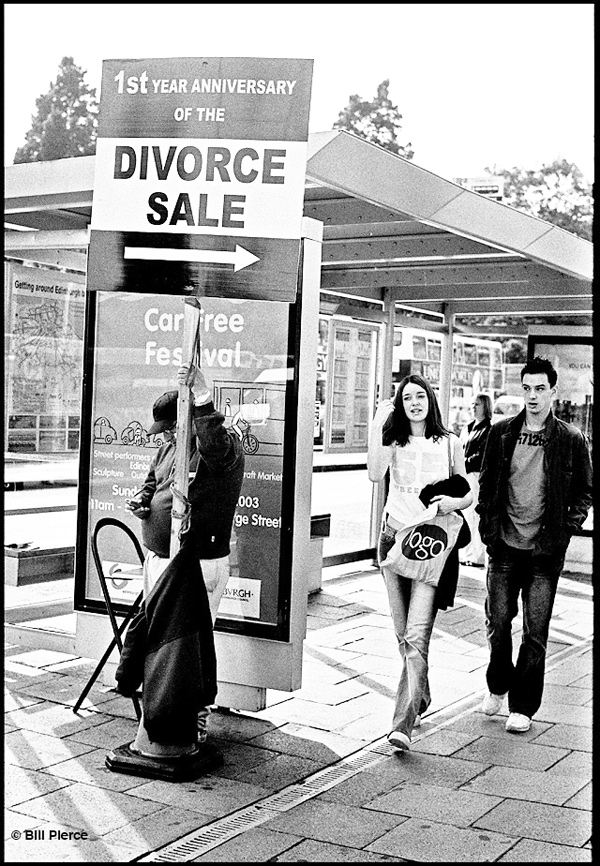
Bill Pierce's pictures have appeared in Time, Life, People, Newsweek, U.S. News & World Report, The New York Times and many other publications and books here and abroad. He is a winner of the Leica Medal of Excellence, the World Press Budapest Award and the Overseas Press Olivier Rebbot Award for best photoreporting from abroad. His pictures are in the collections of major universities, museums and private collectors. More of his pictures can be seen at http://www.billpiercepictures.com/.