|
|
The eagerly awaited arrival of my Canon D30 digital camera came just as I was packing my bags for a trip to accompany President Clinton on his tour of Brunei and Vietnam. It couldn't have come at a better time. The highlight of the President's trip was his arrival in Vietnam, which was to occur on a Friday. Shipment of film by traditional means would be difficult if not impossible to arrange. Normally, the three newsmagazines: Time, Newsweek and U.S. News & World Report insist upon film for maximum quality in their reproductions. Although, they will run digital photos taken by the wires, so far they have been insistent upon the use of film from the photographers they assign. In this case, it was go with digital or not get published. U.S. News, as far as I know, is the only magazine that already had digital cameras in their inventory. David Hume Kennerly managed to score a D2000 from Canon, and fortunately, I was already up to get a D30. Digital, as it turned out, was all I shot. I had bought three 128MB ScanDiscs, which gave me roughly 72 high-resolution exposures per disc. At the end of the day, I would load my take onto my hard drive, then try to transmit it to New York. I use the word "try" advisedly. On our first stop, Brunei, the lines simply would not handle even a 14.4 modem. In Hanoi, the government puts a tone on the line every 15 minutes, making high-resolution transmissions impossible. Using our own AT&T lines set up by the press office, we were still getting occasional interruptions, but I managed to get out ten 9MB files. Holy Cow! 9 MBs! That's one heck of a big picture. It's more than twice the pixel resolution of any previous non-studio digital camera. Which finally brings me to the camera.
For less than $3000 you can get the full camera kit including all necessary software. The battery booster pack, which gives you double the battery power sells for an additional $250. With the booster grip you are set for 1000 shots. The lithium batteries sell for around $70 each. The kit's software includes Photoshop 5.0 LE and the Photoshop plug-in module which allows you to access the raw image files. The camera is almost identical in size and feel to the EOS3, however the body seems to be less durable, tending to handle like it's in the A2E class. Canon users will immediately find their standard operating controls pretty much where they have been. The only real difference is that the mode selector is now a dial on the left of the viewfinder. The digital controls are on the back of the camera. The quick control dial, which was used for exposure compensations, is now the dial, which allows you to look at your pictures. A 1.5" LCD display sits just below the viewfinder, for monitoring your shots. To the left of the LCD are six buttons, controlling in order from top to bottom: power for the camera; the menu (which we will return to); an info button (which tells you what your camera is doing at any given time); a "jump" button (to jump ahead or back by nine frames); a magnifier (that allows you to blowup small portions of the photograph being viewed) to check focus; and a display button (which activates the LCD image). Directly below the LCD is the trash button, to select images you want to discard (CAUTION: ALWAYS SAVE IMAGES OF ATTRACTIVE PEOPLE HUGGING THE PRESIDENT!*). The selector button for this function is in the center of the speed control dial. *Like Monica Lewinsky! Back to the menu button. It has an incredible number of options: red-eye control, auto exposure bracketing, ISO speeds from 100 to 1600, beep, white balance, protect, rotate, print order, auto play, review, auto power off, LCD brightness, date/time, file numbering, language, video system, format, and control function. If you are used to control functions, such as changing the autofocus from the shutter button to the rear AE button, you will find them all on this camera. The D30 is essentially intuitive to anyone used to shooting with Canons. You almost forget you're shooting digital and not film, that is until you look at the LCD. A big plus, as far as I'm concerned, is the auto-exposure feature. With digital, more so than with film, your exposures really have to be on the mark. As any experienced digital shooter will tell you, digital needs to be treated like transparency film. Overexposure, by even half a stop can cause you grief in Photoshop. On this presidential trip, the only time I got into trouble was when I used my incident meter. The program setting never seemed to miss, as long as I took elementary precautions, such as making sure the light on the subject did not get more or less exposure because of backlight or open sky. Which brings me to the other happy surprise. The camera, used with the Canon 550EX strobe is just superb. Strobe, when you are shooting digital becomes even more important than with film. Using my previous Canon strobes, I was constantly dialing the flash down to -2/4 of-a-stop to avoid overexposure. With the D30 and the 550EX, as the Australians would say "no worries, mate!" Without any monkeying around with settings, all strobe-fill pix were right on the money. It seems this camera and strobe were meant for each other. OK, so there's got to be some bad news, right? Unfortunately, there is. It's a delay between the time you hit the shutter release button and the frame is exposed. Some of this may be due to a peculiarity of the shutter button itself, which wants as much backward pressure on the release as downward pressure. This lag shows up most importantly when starting to shoot. At the recommendation of Canon's Chuck Westfall, I extended the power-off time, which can be selected in the menu, to half an hour, rather than the 4-minute default setting the camera comes with. The theory being: if I turned the camera on as I was getting ready to enter the photo op, it should be fully up and capable of shooting with the first pressure on the release button. However, in most situations this isn't the case. Once it has fired for the first time, it seems to be fine, but this is a problem which both Rob Galbraith and I have experienced. The autofocus also doesn't seem quite as fast as the the EOS. While more than adequate for most assignments, when it comes to sports, the motor drive simply cannot keep up with the fastest action plays. When shooting in the highest quality jpeg mode, the D30 can shoot at about 3 frames per second, for a burst of at least 8 images. If you're photographing sports, you need to pop for a higher-end camera. The D30 comes complete with all software and cables you need. I was a bit skeptical about the provided Canon browser, since I'm used to Photoshop, but I found that once I got the hang of it, it was actually easier to work with. My three-step procedure: 1.) Open the browser, which will then display all your images as though it were a roll of transparency film. You can enlarge the frames up to 200% to make them easier to see. 2.) Select a frame, then open Photoshop simply be clicking in the file header. 3.) Save the image on Photoshop. That's all there is to it. For someone like me, who normally shoots film, but increasingly needs digital capability, the D30 is a gift from heaven. An affordable digital camera that can do what I need to get done. Bottom line is how did the product compare to film? Well, it's hard for me to tell, because Time was too consumed with the election to run any of my pictures. However, David Hume Kennerly shot digital with his Canon D2000, and his pictures looked just great in Newsweek, at six columns. My pictures should have reproduced just as well. For those who want more detail on such things as noise and in-camera sharpening, I recommend you read Rob Galbraith's excellent in-depth review on http://www.robgalbraith.com The only real problem is getting your hands on the D30. I understand they're selling faster than Tokyo can ship them. For more information, visit Canon's website.
|
|||||

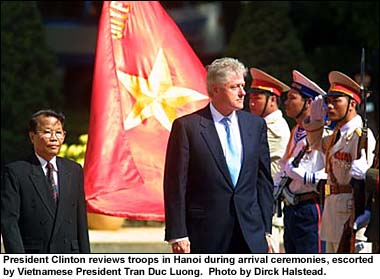 The
D30 is the first digital SLR from Canon that has not been produced
in cooperation with Kodak. The D30 features an exclusive Canon-developed
3.25 million pixel CMOS image sensor. While CMOS sensors have been
used in the past, their reputation has been for noisy images. But
as you can see from the images here, Canon has solved this problem,
the camera creates very high quality image files that are certainly
appropriate for a wide variety of professional uses. One of the
advantages of CMOS technology is that it requires very little battery
power, so even the compact lithium battery supplied with the camera
has a surprising rate of nearly 500 shots. The camera uses Type
I or Type II Compact Flash cards for memory storage. It is equipped
with a USB connection and also features video out for reviewing
images on a conventional TV monitor.
The
D30 is the first digital SLR from Canon that has not been produced
in cooperation with Kodak. The D30 features an exclusive Canon-developed
3.25 million pixel CMOS image sensor. While CMOS sensors have been
used in the past, their reputation has been for noisy images. But
as you can see from the images here, Canon has solved this problem,
the camera creates very high quality image files that are certainly
appropriate for a wide variety of professional uses. One of the
advantages of CMOS technology is that it requires very little battery
power, so even the compact lithium battery supplied with the camera
has a surprising rate of nearly 500 shots. The camera uses Type
I or Type II Compact Flash cards for memory storage. It is equipped
with a USB connection and also features video out for reviewing
images on a conventional TV monitor.