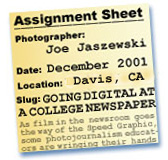 |
|
|
|
|
GOING DIGITAL AT A COLLGE NEWSPAPER
by Joe Jaszewski
Photo Editor
California Aggie
University of California at Davis
As film in the newsroom goes the way of the Speed Graphic, some photojournalism
educators are wringing their hands trying to find a way to produce well-prepared
graduates while staying within increasingly tight budget restrictions brought
on by a slowing economy. (see footnote 1) The argument that photojournalism
is about the content of the image and not the format it is captured on is
still true. However, the practical need to give students the necessary technical
skills to be competitive in the workplace is not an inconsequential consideration.
I am the photography editor at the California Aggie, UC Davis' daily student newspaper. This year roughly 90% of the images published in the California Aggie are captured digitally. Here's how we did it:
Getting the equipment
The California Aggie is editorially and economically independent from the University. Rent on our offices in the basement in Freeborn Hall is free, but our entire budget is derived solely from advertising sales. We have no faculty advisors or members of the University who are involved with any aspect of the newspaper's production. UC Davis does not have a journalism department. We do employ a part-time office manager who has been with the Aggie for 19 years. She is the only non-student working at the newspaper.
The previous year's photo editor, Matthew Laquer, pitched the idea of going digital to last year's staff. A Canon EOS D30 arrived in the middle of last year to use on a trial basis. It went over so well, with both photographers and editors, a decision was made late last year to move toward a fully-digital photography department.
Over the summer I submitted a proposal for two more D30s, an array of Canon EOS lenses (we already had EOS long glass), flashes, memory cards, and a Power Macintosh G4 as an image-inputting machine. Just before after school started, all the gear arrived. The purchase totaled over $15,000.
I was among the hold-outs in the digital imaging "revolution" but I am now a believer. It makes many aspects of my job more efficient as well as that of the photographers.
Why I like it
Previously, the Aggie used Ilford HP5 black and white film with HC-110 developer. That system was too contrasty for my liking. The color image files from the D30 converted to black and white look fantastic in the newspaper. The photographs have very smooth gray tones. Additionally, we now have an archive of color images for the occasional color-issue we put out; photographers who have resold their work also found the color images are more marketable.
I also have access to all the technical specifications of every image, from shutter speed to flash compensation to focal length to ASA. This is a big help when the photographer is having technical problems. I can see a photographer's entire take from my computer in the newsroom.
Why the photographers like it
Besides the "cool" factor of shooting digital it makes their job easier. Since all of our photographers are full-time students, they are shooting assignments in between classes and studying. The 40 minutes saved from eliminating the darkroom process can really come in handy when you need to study for a economics exam in two hours.
Having the ability to preview images also helps photographers make adjustments on the fly.
Why the other editors like it
To be honest, they really don't care just as long as the photos look good.
Why the business manager likes it
Our budget for film, processing and related supplies has been slashed. We still have a fully-functional black and white darkroom but are using a fraction of the film and supplies we did last year. We also no longer have to worry about complying with the University's regulations on handling hazardous materials, which in the past has been a costly endeavor. When we do publish a color issue, the extra cost of color film and processing is no longer an issue.
The Disadvantages
Right now we only have three D30 cameras (one photographer has her own Nikon D1). That makes for some situations when photographers must shoot film. We still have a film scanning computer, right next to the digital-input machine, but film now fits less seamless into our work flow than digital does.
The D30 is not a good camera for shooting many sports. Perhaps Canon's new digital camera due out soon will be on our wish-list, but until then we have an EOS-1n film camera to use for sports if the photographer so desires.
Editing long-term projects digitally is a pain. One project which was recently published was shot on film. The other project I edited recently was shot digitally, and it was more difficult for me to edit. I like having film in front of me to look at and go back to. Maybe digital just takes more getting used to.
Archiving
The photographers archive every image captured. This isn't as complicated a process as it may seem since we shoot on average just 20 assignments per week. Photographers caption and save in a special folder the images they want to submit for publication. From an average assignment, they save around 5-6 images. The rest of their take goes into a folder with the slug and date inside a folder titled with their name. When their folder gets to be around 500 megabytes, the photographer writes a CD with their name on it and the dates the CD encompasses. The images they submit for publication are archived on a separate CD, organized by quarter, where the images are titled with the slug and date of the story. The ideas that future photo editors can go to the CD with the edited images on it, find which photographer shot what assignment, and then go to the photographer's CD with the unedited images on it to pull fresh photographs.
 |
 |
 |
Joe Jaszewski
1 "Teaching photography with Analog tools" The New York Times, by Mark Glaser. October 18, 2001, pp D5.
