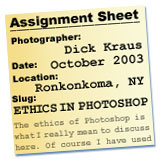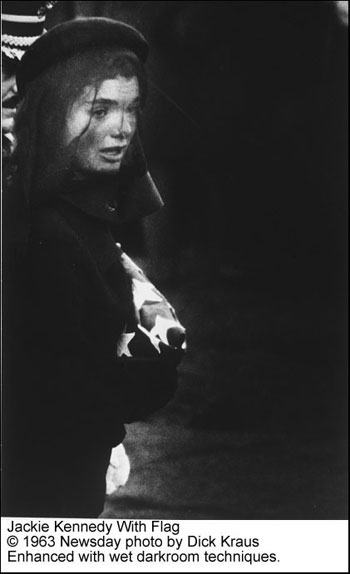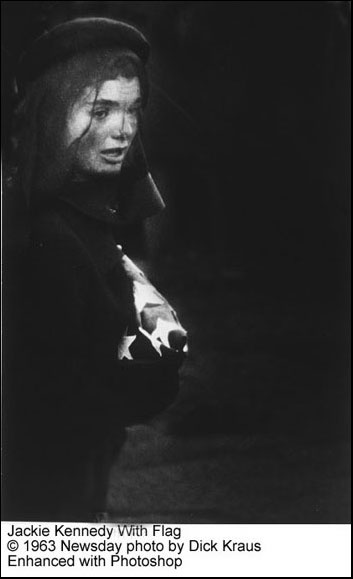There
was an interesting and important article in last month's Digital
Journalist. It was written by Ken Irby of Poynter Institute
and was entitled "A
Photojournalistic Confession." If you haven't read it,
yet, I urge you to click on the hyperlink and read it now.
I've
known Kenny Irby for a number of years. He was a fine photographer
and a fine photo editor in his short time at Newsday. So, I
was anxious to read to what he was confessing.
Gadzooks!
The man confessed to having burned and dodged some of his news
photos.
I
daresay that he wasn't the first, nor will he be the last to
do such a thing. Especially with the advent of Photoshop. Ah,
yes, gentle friends, I have certainly been
guilty of that, myself. Irby went on to expound
on the ethics of such manipulation. How much is
acceptable and how much is too much.
There
have been grandiose debates on the web concerning these ethics
and the increasing number of abuses that keep cropping up.
I e-mailed Ken my thoughts on this matter along with a couple
of my photos to illustrate my point, and I would like to share
this with you now. Here are excerpts from the e-mail.
ETHICS
IN PHOTOSHOP
by
Dick Kraus
Newsday Staff Photographer, Retired
The
ethics of Photoshop is what I really mean to discuss here.
Of course
I have used dodging and burning and "The
Hand of God" in varying degrees to make my photos more
printable, more interesting, more dramatic. It was always
my contention
that as long as I didn't change the editorial content of
the photo,
that I had the right to enhance the photo to depict the mood
that I saw in the scene. Burning down a highlite or holding
back shadows
in the eye sockets was permissible. Even making a print a
bit darker to evince the mood that was a part of a scene
is ok.
And now, in Photoshop, it is so much easier and these darkroom techniques can
be done much better and with so much more accuracy. But, where do you draw the
line? How much is enough and how much is unnacceptable?
Much has been written in professional circles about the uses and abuses that
are coming to light. Not only lately with Photoshop, but with famous photos by
famous photographers who not only set up some of these photos but used hot water
and ferrocynide to enhance their prints. Is it any wonder that the reading public
has less and less trust in the media? It's hard enough to believe what you read
in the press and now it's difficult to accept what you see, as well.
In 1963, Newsday assigned me to cover the Funeral of assassinated president John
F. Kennedy. At the gravesite in Arlington National Cemetery, I made one of the
most important photos of my career when I photographed the widow, Jacqueline
Kennedy holding the flag that had just draped her husband's casket. At that time,
the longest lens that I had was a borrowed Leitz 180mm. The photo showed Mrs.
Kennedy and a number of people who were at the graveside. When I printed the
shot, I saw a woman, beset by tragedy, who was for the moment, all alone. I cropped
as many of the other people out of the photo as I could. Those who, by necessity,
remained in the photo, were burned down so that they were barely recognizable.
It captured the mood, exactly as I saw it on that sad day. It made for a very
dramatic and telling photo of the widow standing at her husband's grave, holding
the flag that had just been presented to her.
Except!!! Except for the Army officer standing right behind her at the left side
of the photo. Try as I might to burn his face down so it wasn't so distracting,
I couldn't get him dark enough without affecting Mrs. Kennedy's face as well.
I did the best that I could, but his face was so light that it drew the viewer's
eye away from Jackie Kennedy's face. That's the photo that ran in the paper,
the next day. That's the photo that I entered in several photo contests. And
that's the photo that I archived on my computer hard drive when we got into the
digital age.
However, I opened that file, recently, to make a Power Point slide show
for something that I am working on and I took one more shot at burning
down that offending
light area in Photoshop. I had reasonably more success this time due to
the fact that I could block out Mrs. Kennedy's head so that the burning
wouldn't affect
her. But, that light area was so washed out that I started to get artifacting
long before the area got dark enough. What to do? Enter the Clone Tool.
I was able to pick up a deep, dark tone and just clone it into the area
where the bright
spot had been.
Perfect. Now it is exactly the way I want it. BUT, I would never offer
this version to run in a publication. Why? Because it is made artifically.
It is no longer
reality. If I could have darkened the offending area by burning it down,
the figure would still have been in the photo, albeit too dark to really
recognize.
But by cloning it, I moved matter around in a manner that altered reality.
Semantics? Maybe. But in spite of my belief that photography is an amalgam of
art and science, I believe even more strongly that photography in journalism
needs to adhere to a higher standard.
I am enclosing a couple of pictures of my own to illustrate these points.
Dick
Kraus
Newsday Staff Photographer, Retired.
newspix@optonline.net