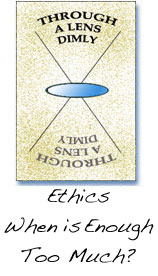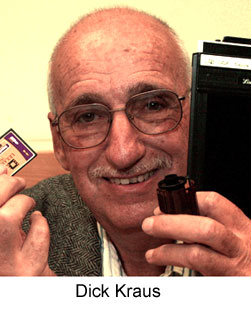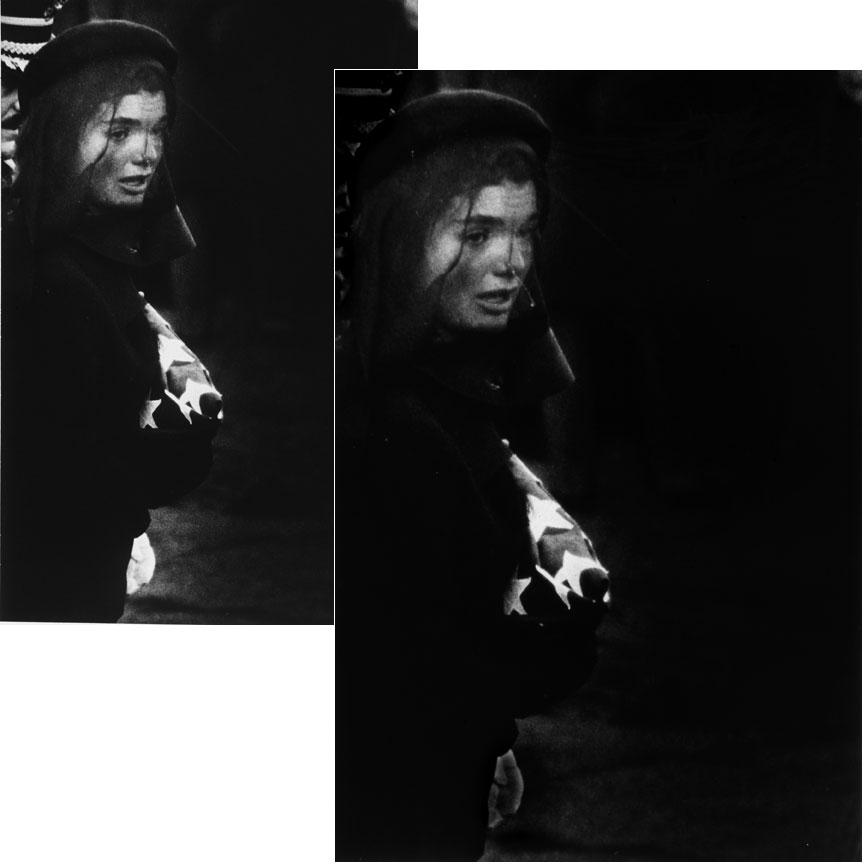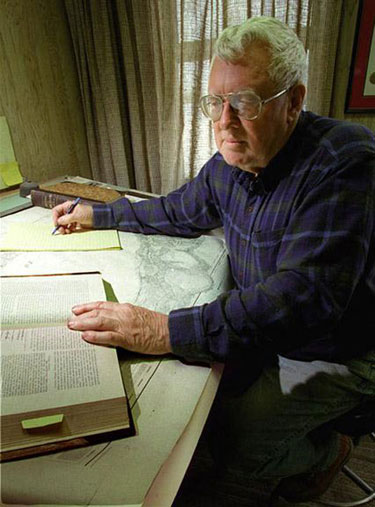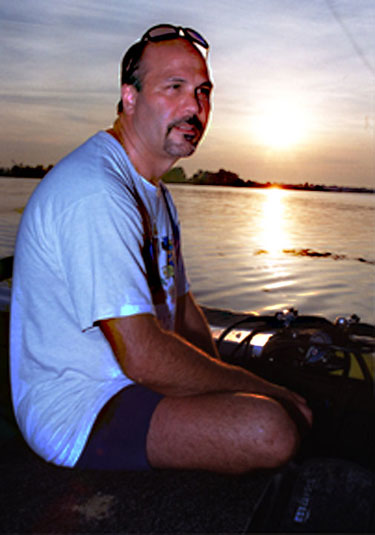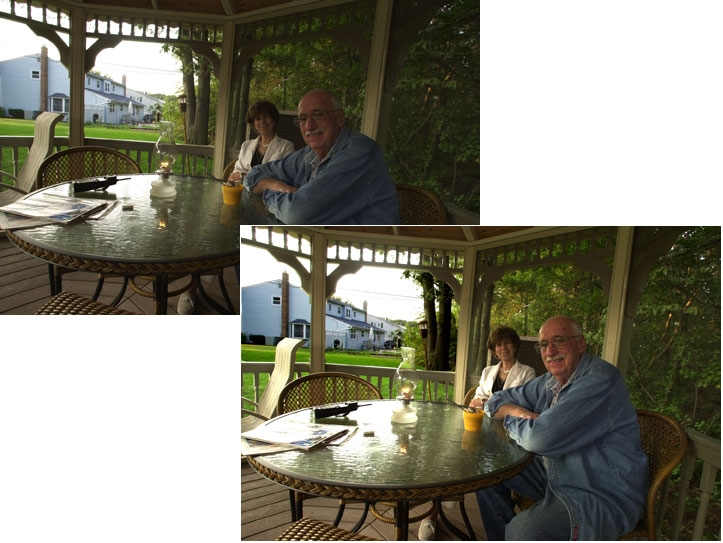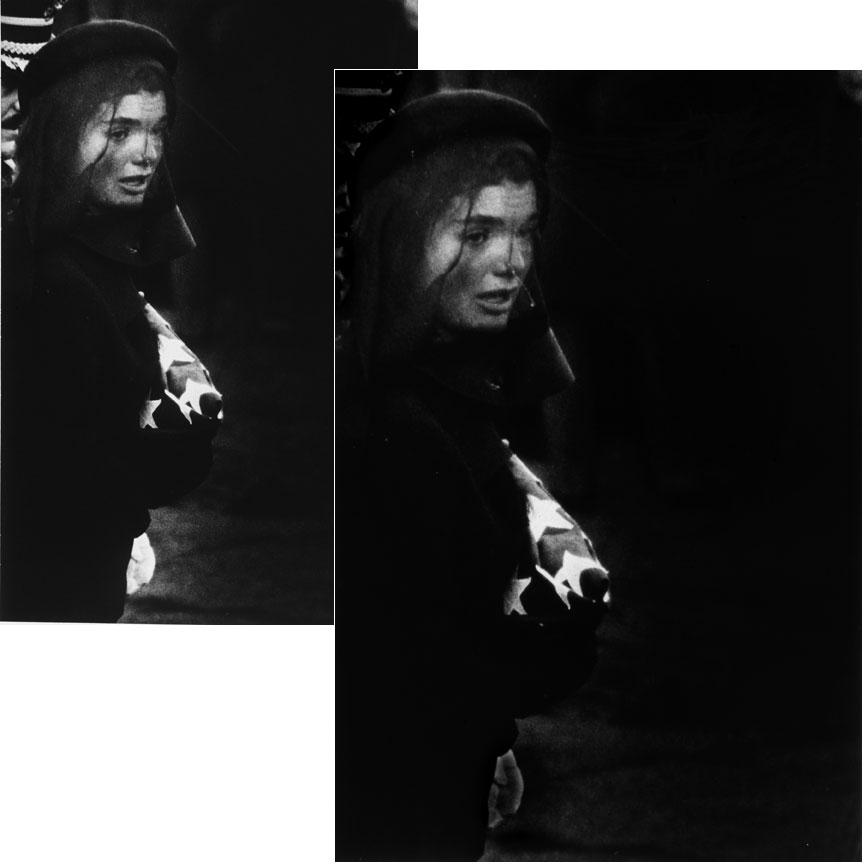
©Newsday Photo
by Dick Kraus
In
The above photo, the face of an Army officer can
be seen behind Jackie Kennedy at the graveside of
her husband. His face and the white gloved hand near
the bottom of the photo, intrudes on the viewer and
diverts attention from the President's widow. This
is the original print made in a conventional darkroom.
An attempt was made to burn down the face and
glove and this was the way it appeared in the paper.
I believe that this darkroom burning-in is permissible
for publication because you can still see that there
is another figure in the photo with Ms. Kennedy. The
editorial content has not been altered. |
©
Newsday Photo by Dick Kraus
In
this photo, made for my own personal use for display
and for my lectures, I used Photoshop to burn down
the distractions. It was my intention to show how
alone Ms. Kennedy was at that point and by almost
eliminating the face and white glove, that impression
is fortified. Photoshop gave me much more control
than was possible in a regular darkroom.
I
would never consider this photo for editorial use in
a newspaper or magazine without a disclaimer stating
that the image had been altered. |
Here's an interesting
conundrum. Photography is art? Photography is science? What do
you think?
I think that Photography
is a combination of both.
When a photographer
composes an image in the viewfinder; chooses an angle, selects
the one lens that will be perfect for the scene, and sets
the right exposure to capture the mood, he/she isn't that much
different from any paint and brush artist who chooses the
right angle, light, perspective, brush and colors. I see
that as art.
Science is the part
that complicates everything. The paint and brush artist can
brighten a scene if the sun goes behind a cloud. The photographer
has to shoot what's there or come back another day. The P
& B artist can draw any perspective that suits his whim.
The lensman has to deal with the laws of optics. P & B can eliminate
a distracting shadow. Film and digital artists have to throw
in some flash. Do you see where I'm going with this?
Photographers are artists
and should be whether we're shooting news or whether we're
making family portraits or scenes from our vacations. With
today's cameras, anyone can make a good snapshot. But, professional
photographers should be going it one step better. We should
be making pictures. Yes, even news pictures.
How does that happen?
There are a lot
of good photographic techniques that can turn a snapshot
into a picture. Fill flash is one good example. I see far too
many photos in the papers, these days, where facial detail
is murky. The Purists say that adding flash to a scene is an
artificial manipulation that wasn't there, naturally. I say,
bull shit! I say that photographer was just too lazy to carry
a flash gun. The trick is to balance the flash so that it
just
opens the shadows without overpowering the scene.
Here's an illustration
from my personal album to illustrate a simple way to make
a snapshot into a picture.

©
Dick Kraus
I
used these photos to illustrate my point because
I have these "without flash" and "with flash"
illustrations in
my personal
file.
You can see that the flash-fill shot keeps the
integrity of the natural illumination. |
Below are some
fill flash examples on the job. |
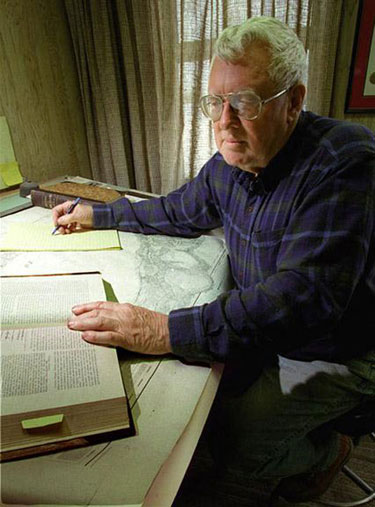
©
Newsday Photo by Dick Kraus
Most
of my feature photos like this one of a local historian
made use of available light with a weak flash fill
to
open
the
shadows. |
|
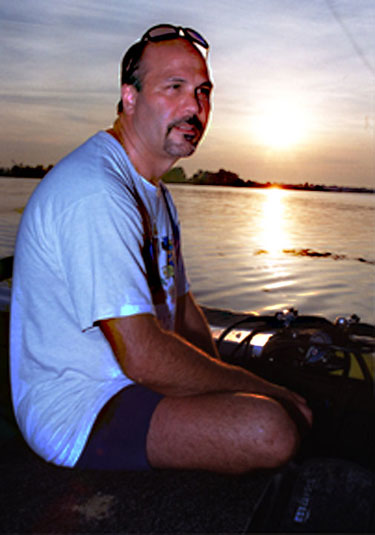
©
Newsday Photo by Dick Kraus
I
spent a day out on the water with a scuba diver who
dives on offshore wrecks. Heading back to the harbor
at the end of the day, I felt that this scene needed
to be made. But, strong back-lighting made
fill-flash an imperative. |
|
I hope that these
illustrations make it clear that I am in favor of introducing
flash into a news photo. That goes for spot news as well
as feature photos.
Now, here's something
to chew on, and I am certain that what I am about to say
will raise some hackles.
With
the exception of spot news stories, if my
flash introduces a distracting shadow on a background,
or a
glare in someone's
glasses, I have used Photoshop techniques to minimize or
even eliminate the offending distraction.
I pause here to
allow for the shocked reaction to this disclosure.
"OH MY GAWD. TELL
ME IT ISN'T SO!!" "KRAUS, YOU SHOULD BE TARRED AND FEATHERED!"
"TURN IN YOUR PRESS CARD. YOU ARE A DISGRACE."
Are y'all finished?
OK. First of all,
go back and note the bold face type four graphs back. I'm
talking about feature photos here, and I'm talking about
something
that I introduced into the scene that wasn't
there before my flash went off. It seems as though if I put
it there, I should be allowed to remove it. And, in so doing,
how does it alter the editorial content of the photo?
Sometimes, when
taking one of the innumerable head shots that I have had
to make
during my long career, I have had to use flash in order to
get a decent shot. Sometimes I needed only one gun and sometimes
I have used multiple flash guns.
Anyone who has used flash equipment in the field knows how
tricky
flash photography can be when you don't have built in modeling
lights like the big studio units have. There have been times
when my light or lights just didn't get into the subject's
eye sockets and their eyes looked dead and lifeless. You
know; no sparkle in the eye. This is especially true when
using
bounce flash. Well, here's something
else that'll keep you awake at night. When that happens to
me, I will often use the clone tool to add a little spectral
catch light in both eyes. Before you switch your browser
in disgust to another url, just look at the following example
and tell me how I offended your journalistic sensibilities?
 |
This
top illustration shows dull, lifeless eyes. No sparkle.
With the help
of Photoshop's clone tool, I was able to add just a
tiny hint of a catch light into my now "sparkley" eyes.
Hmm. This
looks good enough to use as my bio shot at the top of
this article. |
One final note.
We have all made photos under difficult lighting situations.
Given the immediacy of our assignments and the inability
to carry every lens and every bit of lighting equipment to
cover all the possible contingencies that might arise, we
often have to do the best that we can in any given circumstance.
Compromises have to be made. Exposures have to be selected
to give us the best possible picture to reproduce in our
publication. Under very contrasty conditions, that exposure
might result in washed-out highlights or murky detail in
the shadows. Yes, throwing fill flash into the shadows would
be great. But, there are many times that you just don't have
enough lighting power to handle the job.
In the days of the
wet darkroom, we would do a lot of dodging in the shadows
and burning-in of the highlights. That helped but is was
almost impossible to do it perfectly. The areas that were
burned in would often extend into areas that didn't need
darkening. The same with the dodged areas and the dodged
areas would often lack contrast.There were advanced darkroom
techniques that would help, such as the use of Potassium
Ferrocyanide to lighten dark areas, but considering the deadline
constraints at most papers, such techniques were impractical.
What resulted were poor photographs published in the next
day's paper.
The advent of photo-editing
software such as Photoshop in the hands of skillful photographers
and technicians ameliorated a bad situation. What Photoshop
was able to accomplish was to be able to take information
that was present in a photographic image, but too light or
too
dark
or contrasty
or flat, and adjust only that part to bring it into conformity
to the rest of the image. You weren't adding anything that
wasn't already there. The purists think that this is manipulating
an image. OK, in the true sense.of the word, it is. But here
is what the dictionary on my Apple Computer has to say.
manipulate verb [ trans. ]
1 handle or
control (a tool, mechanism, etc.), typically in a skillful
manner : he manipulated the dials of the set.
• alter,
edit, or move (text or data) on a computer. • examine
or treat (a part of the body) by feeling or moving it with
the hand : a system of healing based on manipulating the ligaments
of the spine.
2 control or influence (a person or situation)
cleverly, unfairly, or unscrupulously : the masses were deceived
and manipulated by a tiny group. • alter
(data) or present (statistics) so as to mislead.
The
colored text are the areas to note; especially the last part
"so as to mislead." Take a look at the following
examples and tell me what was misleading about what I did.
Once
again, I am using some recent examples of my personal work,
since I have been retired for the past four years and don't
have any news photos to illustrate my point..
Barbara
and I had a gazebo built in our backyard about two months
ago. Last week, after finishing a delightful dinner in our
bucolic, screened-in shelter, we sat and watched the evening
shadows march across the lawn. Magic light, that
delightful, brief time where the landscape softens just before
darkness
takes over, lulled us into a euphoric sense of all's
right with the world. I lit the oil lamp on the table
which gave us just a comfortable glow inside the gazebo without
throwing off any real light. It doesn't get any better than
this.
I
felt the need to share this with our friends and family and
what better way to capture this scene than in photographs.
I ran out to my car and grabbed my old Nikon D-1 and my tripod
and set them up to make some interiors and exteriors. I found
out, quickly enough, that if I exposed for the exterior landscape,
the inside of the gazebo would be too dim. Conversely, I
would blow out the landscape if I exposed for the interior.
Popping
a flash inside helped but it destroyed the warm glow of the
oil lamp.
The
problem was solved at my computer. I used the lasso tool
in Photoshop to outline the landscape areas that were too
bright, on both sets of photos seen below. Then I used Levels
to bring them down. I then went to the menu bar at the top
of
my screen
and under Select, I chose Inverse. Again, I used Levels to
add some brightness and contrast to the interior portions
of the gazebo. Yes, I altered the data as stated in the dictionary
definition of the word manipulate. But, I didn't deceive
because all of the data information was present in the jpeg
file.
Remember,
I said that photography was an art and a science. OK. The
scientific fact is that film (or a digital disk) cannot record
the same degree of shades and tones of which the human eye
is capable. What I did was to adjust my jpeg files to bring
them closer to what I had seen with my eyes. I altered the
data, but, I did not deceive. Judge for your self.
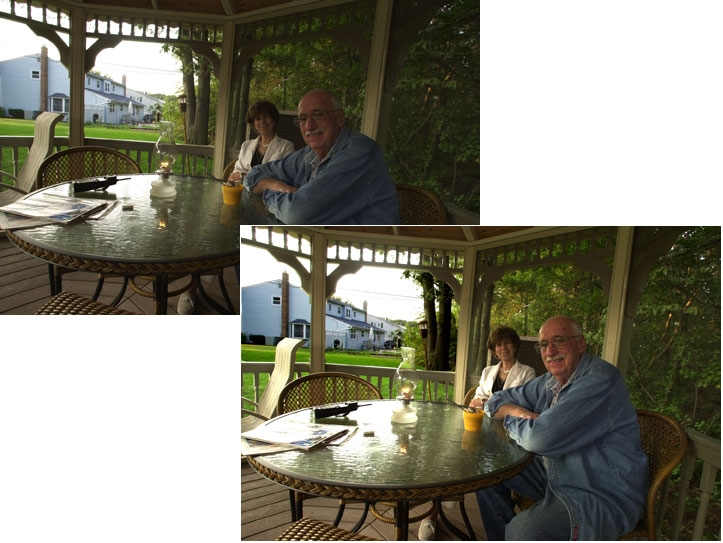
| Original
unaltered file on the left. |
Photoshopped treatment on the right. |
|
Here
is another example where I used the same techniques described
above to lighten the interior of the gazebo.
Using the photos
above as an example, let me propose this scenario to you.
Your paper has sent
you to the Presidential Retreat at Camp David, Maryland.
A story of major importance is breaking. President George
W. Bush is holding an extraordinary meeting with Osama bin
Laden which could result in an end to the violence and war
in the mid-east.
You arrive at the
camp, along with hundreds of other journalists. It is late
in the afternoon and because of the importance of the story,
the White House Press Office is anxious to allow photos to
be made. But, due to the stringent security measures necessary
to protect the two men, the Secret Service will only allow
the media to get no closer to the meeting place than 500
yards away. At least you will be able to get a photo of the
cottage while the meeting is taking place.
Evening is falling
as the photographers are herded into place. You are an experienced
photographer and knowing that close access would be limited,
you brought your 600mm lens and a uni-pod. You set up your
equipment and make some exposures in the deepening murk.
You "chimp" your digital camera to check the LCD screen on
the back to make sure that your exposures are ok. After a
couple of minutes, you are all herded out of the area and
back to the press center. Everyone rushes to grab their lap-tops
to download their images and get them on the satellite phone
to transmit back to their office. But, wait a minute. As
you look at the image enlarged on your computer screen, is
it possible that you can barely make out two
figures sitting in the dim light on the screened-in front
porch? You look closely but you can't make out any recognizable
features. It's probably a couple of security people keeping
watch on the porch. But, you take Photoshop's lasso tool
and...well, you know the drill. When you upped the contrast
and a bit of brightness in Levels, sure enough, it's George
and Osama!
What to do? What
to do?
You have what will
probably be a Pulitzer winner and certainly one of the most
important news photos of the decade. But, you altered it.
You manipulated it. You tweaked it.
Or did you?
Ladies and gentlemen
of the jury, I rest my case.
Please take a moment
of your time and let me know what you would do. |