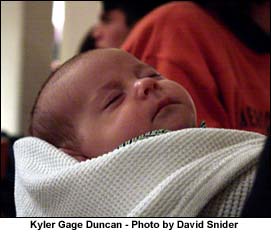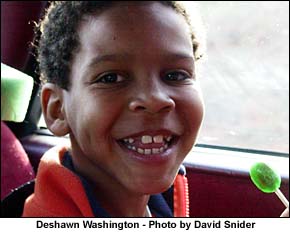|
Canon Powersshot
G1 Review by David Snider |
 |
||||
|
When I was six years old, my father bought me a small Kodak 110 camera. I carried that little plastic camera in my pocket for 6 years and shot pictures of everything I could get close to. The best thing about it was that I could shove it in my pocket and pull it out quickly and shoot. Of course, the pictures looked like 110 sized photos - lower resolution and cheap lenses combined to make pictures that weren't much better than the old Kodak Disc cameras. Twenty-four years later, I've got a Leica M6 and an SLR, and I've always been very happy with shooting film. My roots in photography are connected to the Cartier-Bresson / Magnum documentary aesthetic, and I never really though that I'd ever seriously use a digital camera, until now. After scoping out the latest models, I decided to try out the Canon G1, because it looked somewhat like a digital Leica, with a 3.34 megapixel resolution, ranking it among the highest (at this date) among the available cameras on the market. It sells for $899 in most camera stores. The first thing I did was what most photographers do: shoot first, ask questions later. I eventually opened the instruction manual and in about 10 minutes, I'd figured out just what I wanted to know. The camera is designed to be idiot-proof for the people who still like to use disposable cameras, and also for guys like me who want to manually control every aspect of a camera's function. For a small digital cameral to have manual focus, this was what I'd been waiting for. It also has full manual control over the shutter speed, aperture and flash. The camera has three primary operation modes for shooting, reviewing and downloading the images. Like most professional and prosumer cameras, it also has aperture priority, shutter priority, manual and full automatic exposure modes, as well the portrait/landscape/backlight exposure choices. There is a dial on the back with four directional buttons to control the details of the camera's functions. This allowed me to adjust the shutter speed, aperture and focus with very little trouble. The coolest thing about this camera is the compact flip-out LCD screen that can twist and bend into almost any position. This allowed me to point the camera without looking through the viewfinder for composition. I could shoot pictures of people without them feeling that they were being photographed, almost the way that Walker Evans used his twin lens camera in his famous series of subway photos. The screen displays the image for just-captured image for a few seconds, then reverts back to its role as a compact "video monitor." The camera also makes no noise, once you turn off the beeps and other sound effects.
The on-camera flash is very effective within 10 feet, which is my maximum comfort level for those rinky-dink flashes as I call them. Although the flash has that flattening-spotlight effect on closer photos, it does the job in the 5-10 foot distance range. In low light, I had no other choice but to use it, since the "digital noise" becomes really noticeable. The camera also had a "white balance" setting that I preferred to let the camera take care of. If the color in the LCD screen looked wrong, I could override it and set it myself, but it generally worked fine. Using a digital camera required me to try to "catch" the moment with even more anticipation, since there's a short delay between pressing the release button and actually taking the exposure. I used the "movie" mode to shoot little low-resolution video clips of about 10-15 seconds. The digital display on top of the camera showed how many seconds were available on the compact flash card. It also displayed the remaining number of images yet to be captured, going down to zero. My priority was to shoot the highest quality images, for possible use in a video project or in a print outlet. When I used the RAW setting, which produced images that were 2.6MB in file size, they were converted into 9MB TIFF files in my computer. When I used the highest quality JPEG setting, it produced file sizes anywhere from 1.2MB to 2.6MB, depending upon the light conditions and the amount of detail in the image. The darker the image, the higher the file size. When I shot the image, I could delete it right away if I wanted to, saving space on my flash card for my future gems, or duds. Setting up the camera with my Apple G4 was a snap. The software loaded easily and when I connected the camera to the computer using the USB connection, the Canon browser started itself automatically. I downloaded the digital files into a folder and touched them up in Photoshop. I printed them out of my Epson printer and they looked great, almost as good as my high-resolution scans from film. I keep referring to "images" and "files" - are these digital images "photographs"? I guess they are, sort of, but I'd be hard pressed to make an 11x14 out of even the best quality shots. I must admit that I am very pleased with the results, and I'm pretty sure that I could use the stills in a video project as well as a newspaper. When that high-resolution Foveon chip is in widespread use, and they're generating those 6MB file sizes, I'll probably be talking out the other side of my tuckus. It's a long way from my (relatively) youthful days of 110 film, but the joy of shooting is still the same. For more on the Canon G1, visit Canon's website.
|
|||||
|
ARCHIVES
| PORTFOLIOS
| LINKS |
|